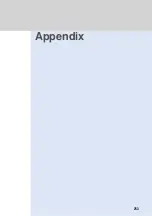252
Entering Characters in 2-press Method (continued)
Character
E
ntry
Character
Entry
2
Use the numeric keys to enter “
スズキ
”.
“
ス
”
→
Press .
“
ス
”
→
Press .
“
゙
”
→
Press .
“
キ
”
→
Press .
•
If you make a mistake, use
to delete the character and reenter the
correct character.
3
Press (
確定
).
The characters are fixed.
“
半カナ大
” appears.
[Default]
通常
Normal
Set Character Size
Changing Font Size on the Character Entry Screen
You can change the font size when entering characters in the character entry screen.
1
In standby, select “
設定
”
“
画面・表示
”
“
文字サイズ設定
” from Menu.
▲
▲
Each time
is pressed, sample display is changed.
2
Select “1.
大
(Big)” or “3.
小
(Small)” and press
(
選択
).
The character size is changed.
•
To return to the normal size, select “2.
通常
(Normal)”.
•
Characters can be entered by the selected font size when entering characters in the character entry screen.
•
The available character font sizes are:
Big: 30 dots
Normal: 24 dots
Small: 16 dots
•
Even if the font size is changed, the following characters are not changed in the character entry screen:
•
Characters used to display the item during editing
•
Characters in the Kanji conversion/Predictive Conversion list
•
Characters in various messages
•
Turning the FOMA terminal off does not cancel this setting.
When character size is changed
Summary of Contents for Foma D900i
Page 1: ...Manual for 04 5 IE ...
Page 25: ...23 Introduction 23 ...
Page 48: ...46 ...
Page 49: ...Basic Operations 47 ...
Page 125: ...Advanced Operations 123 ...
Page 202: ...200 ...
Page 203: ...201 Network Services ...
Page 231: ...Character Entry 229 ...
Page 255: ...Appendix 253 ...