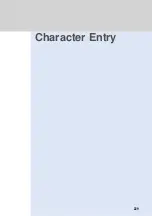227
Additional Service
Registering and Using Services
Network
Services
DoCoMo
Network
Services
1
In standby, select “
サービス
” “
追加サービス
” from Menu.
Registering or changing a service
▲
2
Select “1.
新規登録
” from the submenu.
3
Set each item.
1
Select for
“
サービスコード
(Service code)” or “
レスポンスコード
(Response code)”
and press
(
選択)
.
and are
switched.
•
The number (special number) for connecting to the Service Center and the code (USSD) for
notifying to the Service Center can be saved as service code.
2
Select the “
コード
” field and press
(
選択
).
3
Enter a code with
to
,
, or
.
•
Up to 30 single-byte characters can be entered.
4
Select the “
サービス名 (表示文字列)
” field and press
(
選択
).
5
Enter a service name.
•
Up to 40 single-byte or 20 double-byte characters can be entered.
•
To edit a service, select it from the Additional Service list and select “2.
編集
”
from the submenu.
When DoCoMo adds new network services, you can use them after registering in
Menu.
•
Maximum number of services that can be registered: 40
•
If services are already saved, the Additional Service list appears.
4
Press (
登録
).
Additional service is registered.
•
You cannot register the same service twice.
•
When you edit the service, a prompt appears asking whether to overwrite. Select “
はい
” and press
(
選択
). To cancel overwriting, select “
いいえ
”.
●
Summary of Contents for Foma D900i
Page 1: ...Manual for 04 5 IE ...
Page 25: ...23 Introduction 23 ...
Page 48: ...46 ...
Page 49: ...Basic Operations 47 ...
Page 125: ...Advanced Operations 123 ...
Page 202: ...200 ...
Page 203: ...201 Network Services ...
Page 231: ...Character Entry 229 ...
Page 255: ...Appendix 253 ...