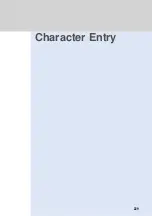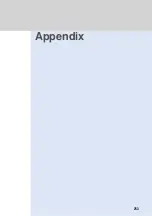243
Character
E
ntry
Character
Entry
In the special mode, the following functions are available in addition to the use of common phrases, symbols
and pictographs.
Functions available in the special mode
Cut text in the character entry screen and save it in the FOMA terminal’s
memory.
p.246
p.246
p.247
p.248
p.251
p.233
p.233
p.241
p.238
“Application”
p.219
Copy text in the character entry screen and saved it in the FOMA
terminal’s memory.
Paste text saved in the FOMA terminal’s memory to a different location
using the cut or copy function.
Enter characters using 4-digit character map codes.
Switch the input methods.
Change the sequence of uppercase and lowercase display in the alphabetic
mode.
Switch between double-byte and single-byte character entry in the
alphabetic mode.
切り取り
Cut
Handling method
Page
Submenu
コピー
Copy
貼付
Paste
区点コード入力
Use Character Map Code
文字入力方式切替
Select Input Method
大/小文字切替
Change
uppercase/lowercase
全角/半角切替
Change double-/
single-byte
電話帳情報コピー
Copy Phonebook
推測変換設定
Set Predictive Conversion
Copy data saved in Phonebook and paste it to the character entry
screen.
Turn Predictive Conversion on/off.
バーコードリーダー
Barcode Reader
When entering characters in an entry field in a site or screen memo,
scan QR and JAN codes using Barcode Reader and enter scan results.
Summary of Contents for Foma D900i
Page 1: ...Manual for 04 5 IE ...
Page 25: ...23 Introduction 23 ...
Page 48: ...46 ...
Page 49: ...Basic Operations 47 ...
Page 125: ...Advanced Operations 123 ...
Page 202: ...200 ...
Page 203: ...201 Network Services ...
Page 231: ...Character Entry 229 ...
Page 255: ...Appendix 253 ...