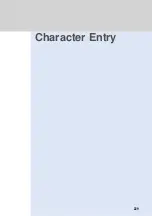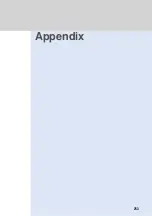239
Character
E
ntry
Character
Entry
Character
E
ntry
Entering single-byte Katakana characters
Single-byte Katakana characters or symbols such as “
?
” can be entered in the Kana
mode.
1
In the character entry screen, press
(
文字
) to switch to the Kana mode.
“
半カナ
” appears.
2
Use the numeric keys to enter “
スズキ
”.
3
Press (
確定
).
Characters are fixed.
“
ス
”
→
Press 3
times.
Press
to move the cursor one position to the right.
“
ス
”
→
Press 3
times.
“
゙
”
→
Press .
“
キ
”
→
Press twice.
•
Single-byte Katakana characters should not be used when you send mail to other than i-mode compatible
mobile phones, as such characters may not be correctly displayed at the receiving side.
N o t e
•
Character assignment table (see p.260)
•
Press
immediately after entry to convert between uppercase and lowercase. For example,
if you enter “
ア
” and immediately press
, “
ア
” is converted to “
ァ
”.
•
If you make a mistake, use
to delete the character, and reenter the correct one.
•
When
or
is pressed, it is not necessary to move the cursor even if the different
characters assigned to the same key are entered.
•
When a different numeric key is pressed while entering characters, the cursor moves
automatically.
•
Press
to display characters in reversed order (see p.232).
Common phrases, symbols and pictographs can be entered using the special mode.
Alternatively, you can use character map codes in the special mode to enter
characters.
Entering common phrases and symbols
1
Press (
特殊
) in the character entry screen.
Summary of Contents for Foma D900i
Page 1: ...Manual for 04 5 IE ...
Page 25: ...23 Introduction 23 ...
Page 48: ...46 ...
Page 49: ...Basic Operations 47 ...
Page 125: ...Advanced Operations 123 ...
Page 202: ...200 ...
Page 203: ...201 Network Services ...
Page 231: ...Character Entry 229 ...
Page 255: ...Appendix 253 ...