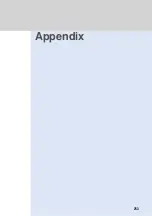267
Something Wrong? First Check for Problems
Appendix
Something
W
rong?
F
irst
Check
for
Problems
Checks and remedies
Problem
Nothing appears in the Inspiration
window.
“
オールロック中のため使用でき
ません
(Cannot operate while All
Lock is set)” appears.
“
圏外
(Outside area)” indicator
appears and you hear a busy signal.
•
Is Power Saver of the Inspiration window set to nondisplay mode? If
FOMA terminal is closed and about 1 minute elapses without any
action, the display in the screen disappears (see p.150).
•
You cannot operate while All Lock is set. Cancel All Lock (see p.167).
•
Are you outside the service area? Or, are you in an area with poor
signal strength? (see p.28)
Neither “
圏外
(Outside area)” nor
appears, and the call cannot
be made or is quickly disconnected.
“
このカードは認識できません
(This card is not recognized
correctly)” appears.
•
This problem may occur when you are at the edge of a service area. It
is not a failure of the FOMA terminal. Move to a location where signal
conditions are better and
is indicated.
•
Is the FOMA Card connected correctly or damaged? (see p.34)
•
Is the FOMA Card unusable?
Camera image is out of focus.
•
Is the Closeup switch set correctly?
Set the switch to
●
(Normal) for normal photography.
•
Is the lens clean?
Battery cannot be recharged.
•
Is the battery pack connected correctly? (see p.38)
•
Is the AC adapter connected correctly? (see p.40, 41)
•
displayed on the screen while recharging indicates a recharging
error (see p.43).
Check the battery pack and AC adapter connections, etc.
•
displayed on the screen while recharging indicates the ambient
temperature is outside the acceptable range. Move the FOMA terminal
to a place where the ambient temperature is between 5°C and 35°C
(see p.43).
•
If
or
remains on the screen even after performing the above
procedures, contact an NTT DoCoMo service center (see p.270).
•
Check whether the protective connector cap is properly closed when
charging the FOMA terminal in the desktop holder.
“
セルフモード設定中
(Self Mode
is set)” appears.
•
You cannot make or receive calls while Self Mode is set. And, i-mode
communication, infrared communication or network service settings
cannot be performed. Cancel Self Mode (see p.171).
After dialing a number, you hear
a busy signal and cannot
establish your call.
•
Did you dial the area code? (see p.48)
•
Is the “
圏外
(Outside area)” indicator displayed? (see p.28)
Calls cannot be made by using
numeric keys.
•
Is Keydial Lock set? (see p.169)
•
Is All Lock set? (see p.167)
•
Settings are made for ringtones of higher priority than the general
ringtone. Ringtones are heard in the following order of precedence:
1. Hidden-ID tone, no-ID tone, payphone tone (see p.138)
2. Group setting ringtone (when Caller ID is notified) (see p.101)
3. Ringtone
Ringtone does not change after
setting a new tone.
•
In the Sound setting (see p.138),
(corrupted red note) before the
melody name indicates that the melody is corrupted. (Pattern 1 sounds.)
Melody set as a ringtone or alarm
tone is not played.
“
しばらくお待ち下さい
(Please
wait)” appears and you hear a
busy signal.
•
The line is busy. Wait for a while and try again later.
Summary of Contents for Foma D900i
Page 1: ...Manual for 04 5 IE ...
Page 25: ...23 Introduction 23 ...
Page 48: ...46 ...
Page 49: ...Basic Operations 47 ...
Page 125: ...Advanced Operations 123 ...
Page 202: ...200 ...
Page 203: ...201 Network Services ...
Page 231: ...Character Entry 229 ...
Page 255: ...Appendix 253 ...