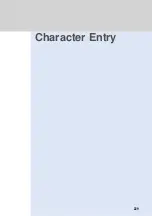226
Set Remote Operation
Setting Remote Operation
Network
Services
DoCoMo
Network
Services
1
In standby, select “
サービス
” “
遠隔操作設定
” “1.
遠隔操作開始
”
from Menu.
Activating the Remote Operation setting
▲
▲
2
Select “1.
する
” and press
(
選択
).
The Remote Operation setting is activated.
•
To cancel the operation, select “2.
しない
”.
If you set Remote Operation, you can control services such as Voice Mail Service or
Call Forwarding Service from the touch tone general subscriber phone or payphone.
•
When you subscribe to Voice Mail Service or Call Forwarding Service, the Remote Operation
setting is deactivated.
•
You cannot set Remote Operation outside the service area. Try again at a location where signal
conditions are better.
•
For details, see “FOMA Network Services User’s Guide”.
1
In standby, select “
サービス
” “
遠隔操作設定
” “2.
遠隔操作停止
”
from Menu.
Deactivating the Remote Operation setting
▲
▲
2
Select “1.
する
” and press
(
選択
).
The Remote Operation setting is deactivated.
•
To cancel the operation, select “2.
しない
”.
1
In standby, select “
サービス
” “
遠隔操作設定
” “3.
設定確認
” from
Menu.
Checking the setting
▲
▲
2
Select “1.
する
” and press
(
選択
).
The setting is displayed.
•
To cancel the operation, select “2.
しない
”.
3
Check the contents and press
(OK).
Summary of Contents for Foma D900i
Page 1: ...Manual for 04 5 IE ...
Page 25: ...23 Introduction 23 ...
Page 48: ...46 ...
Page 49: ...Basic Operations 47 ...
Page 125: ...Advanced Operations 123 ...
Page 202: ...200 ...
Page 203: ...201 Network Services ...
Page 231: ...Character Entry 229 ...
Page 255: ...Appendix 253 ...