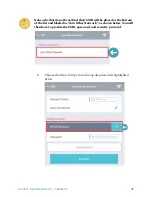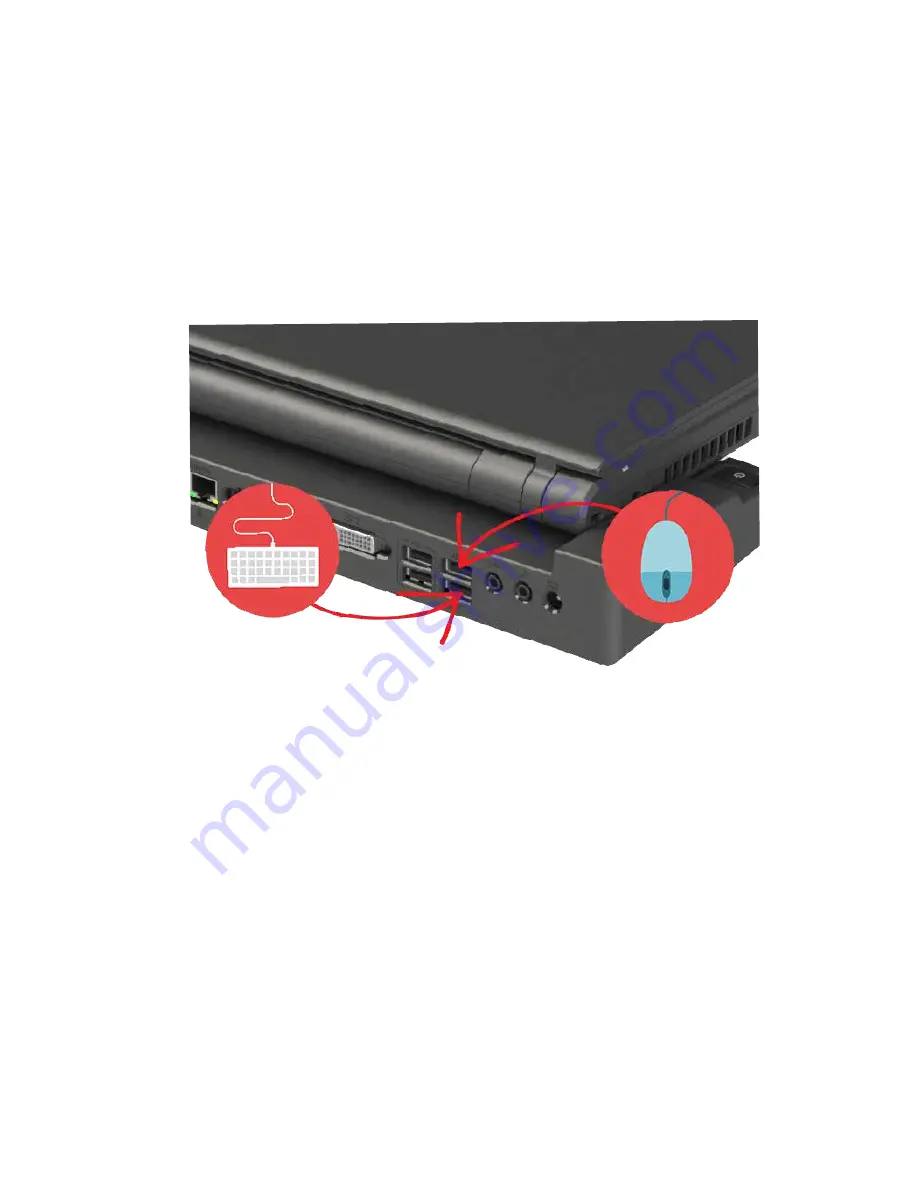
33
Cirrus LT User Manual v2.3 - Chapter 3
USB port functionality while notebook is
docked
While the Cirrus LT is docked with the docking station, the notebook’s dedicat-
ed USB keyboard and mouse ports will not work; only the corresponding ports
of the docking station remain active (highlighted below) while docked. These
ports are labeled with an icon of a mouse and a keyboard. However, the two
PCoIP and charging ports on the notebook will still work giving you a total of 6
working USB Ports when using the docking station and two charging USB ports.
Hotdocking
Hot-docking (placing the Cirrus LT on the docking station while the Cirrus LT
has power) is fully supported with the Cirrus LT.