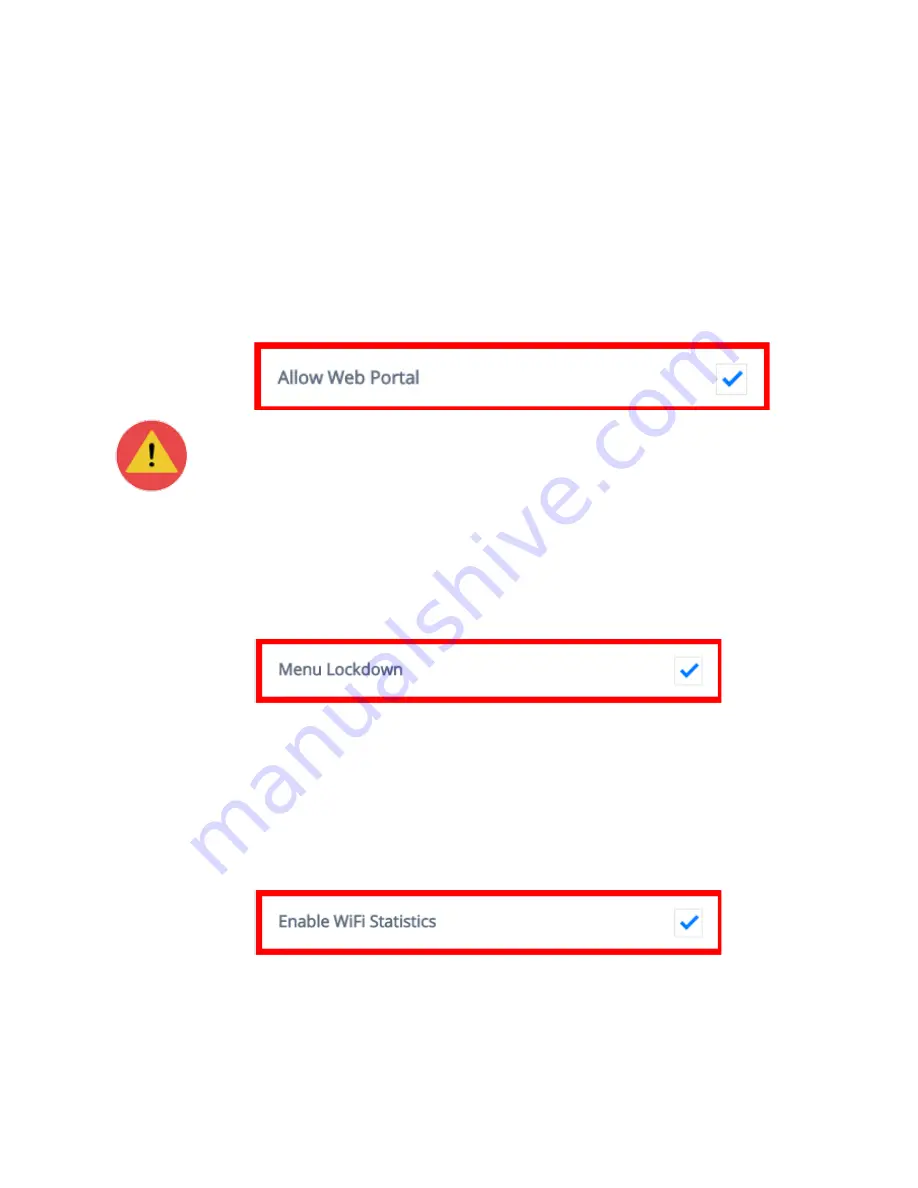
101
Cirrus LT User Manual v2.3 - Chapter 4
Allow Web Portal
Since this system has no real browser, the
Web Portal
enables you to connect to
open or public WiFi networks that require additional input before they can be
used. An example of this would be a hotel’s network requiring a room number
before allowing you to use their wireless network.
To allow or disallow the web portal:
1.
Click the
Administrator > Control Center
submenu.
2.
Click the box next to
Allow Web Portal
.
Allowing Web Portals will make the system less secure.
Menu Lockdown
To enable or disable
Menu Lockdown
:
1.
Click the
Administrator > Control Center
submenu.
2.
Click the box next to
Menu Lockdown
.
Enable WiFi Statistics
To enable or disable
WiFi Statistics
:
1.
Click the
Administrator > Control Center
submenu.
2.
Click the box next to
Enable WiFi Statistics
.






























