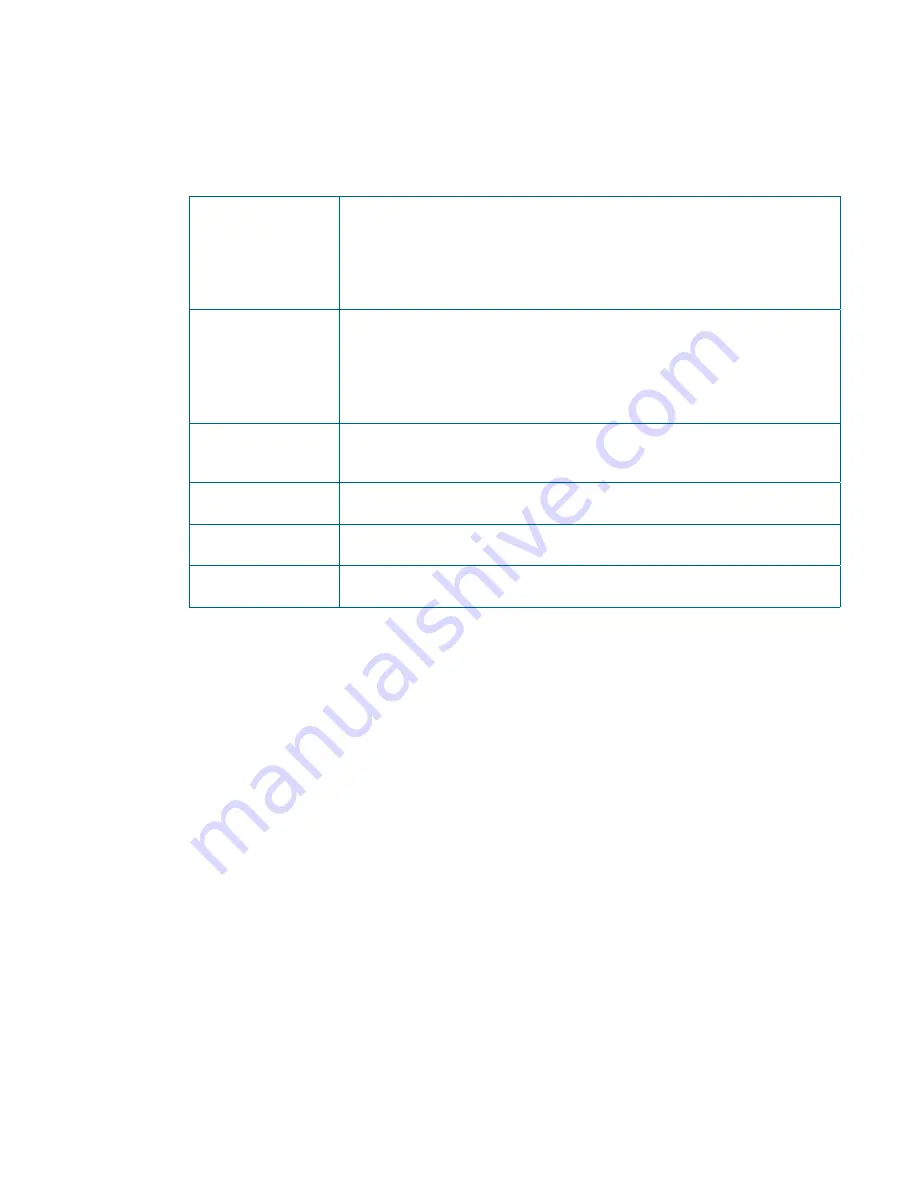
15
Cirrus LT User Manual v2.3 - Chapter 1
Laptop and docking station LED status light
indicators
Power LED
• Green LED – Normal Operation – unit is powered on
• Amber LED – Wake On LAN is enabled/unit is OFF
•
No LED – unit is off (Wake on LAN is disabled)
•
Blinking Green LED – Host PC is in low power (sleep state)
•
Blinking Green and Amber - unit is in the process of upgrad
-
ing BIOS (DO NOT TURN OFF)
Battery LED
•
Green LED – Battery is full or AC adapter is plugged IN
•
Blinking Green LED – Battery is charging
•
Blinking Amber LED - Low Battery, Battery is under 10%
charge, or battery is not present
•
Amber LED – charging error
•
NO LED – normal operation, battery discharging
Wireless LED
• Green LED – Wireless is enabled (this can be on when not
connected to a wireless LAN)
• NO LED – Wireless is disabled
PCoIP LED
• Green LED – Connected to a remote host
• NO LED – no connection present
Caps Lock LED
• Green LED – CAPS LOCK Enabled
• NO LED – CAPS LOCK Disabled
NumLock LED
• Green LED – NumLock Enabled
• NO LED – NumLock Disabled
















































