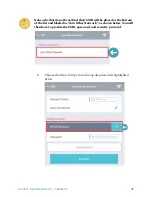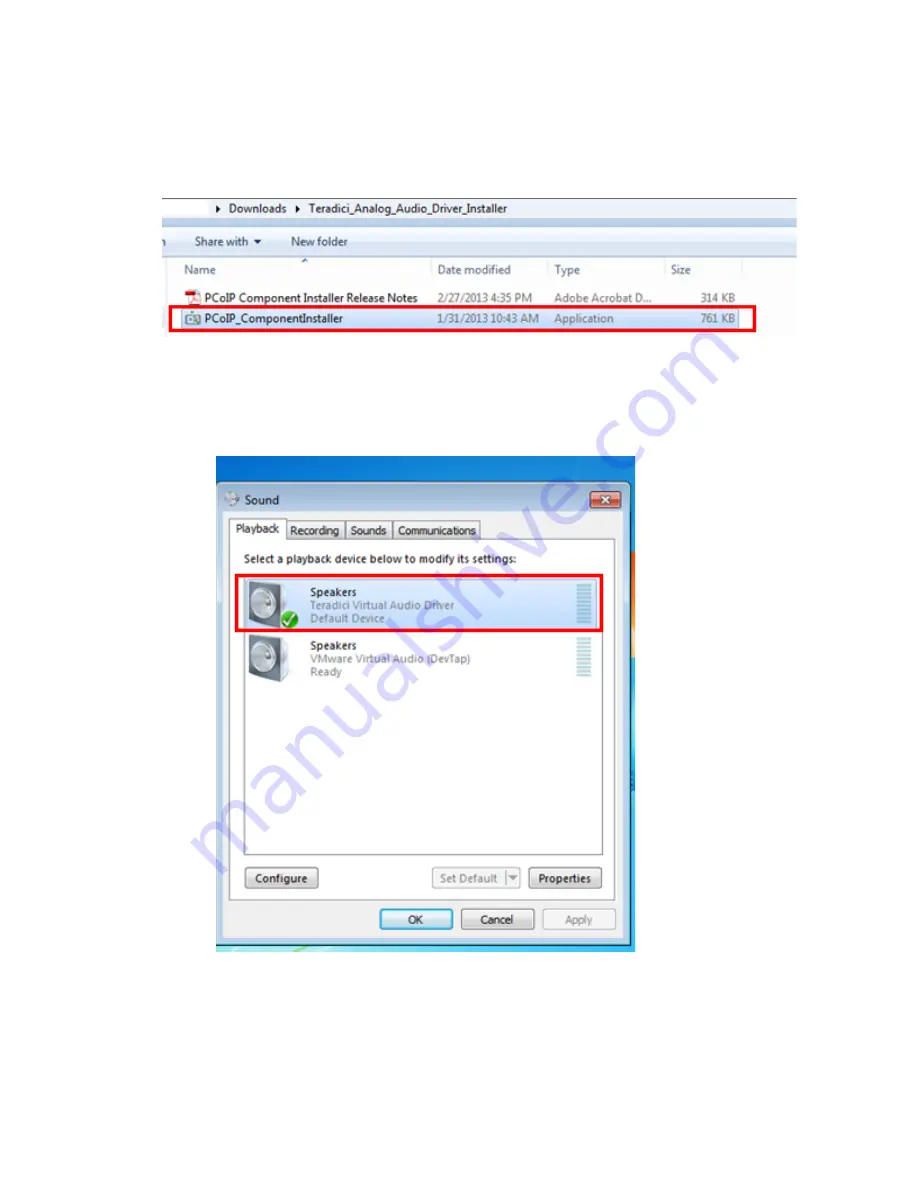
36
Cirrus LT User Manual v2.3 - Chapter 3
Connecting to VMHost
1.
Download and install the latest PCoIP Audio Driver provided by Teradici
(PCoIP_ComponentInstaller.exe)
.
2.
Open the
Control Panel > Sound > Playback
tab.
3.
Ensure that the
Teradici Virtual Audio Driver
is selected as the default
driver.
The
Speakers
setting will work for both the Headset Port and Dock Line-out
Port.