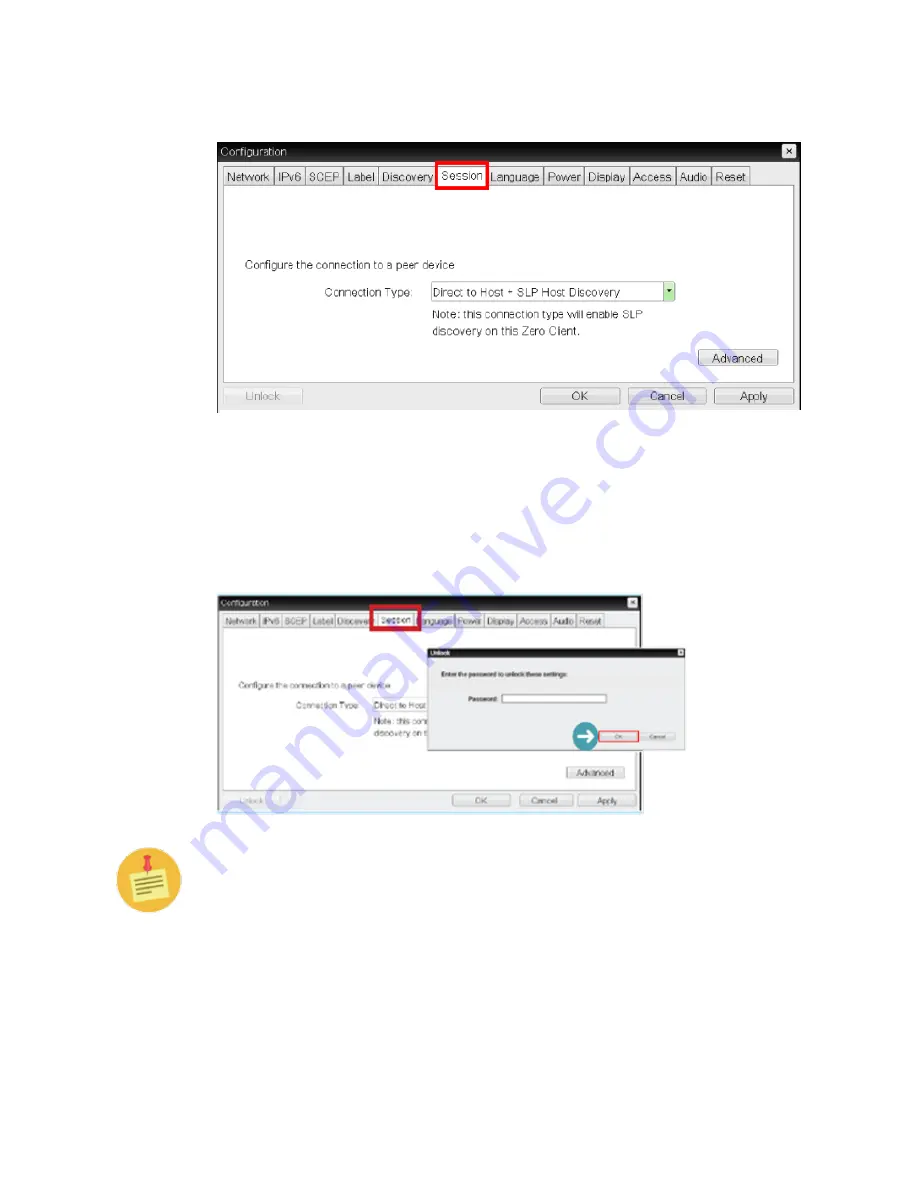
109
Cirrus LT User Manual v2.3 - Chapter 5
2.
Now choose
Session
to configure your method of session connection.
3.
You will be prompted to enter a password when you configure the settings.
Simply click the ‘OK’ button (no need to input anything into the
Password
field since the default password is blank) to bypass this prompt. If the
Pass-
word
prompt doesn’t disappear after pressing ‘OK’, ask your IT Administra-
tor if a password is required.
The default
Password
is blank, simply click ‘OK’ to bypass this prompt.






























