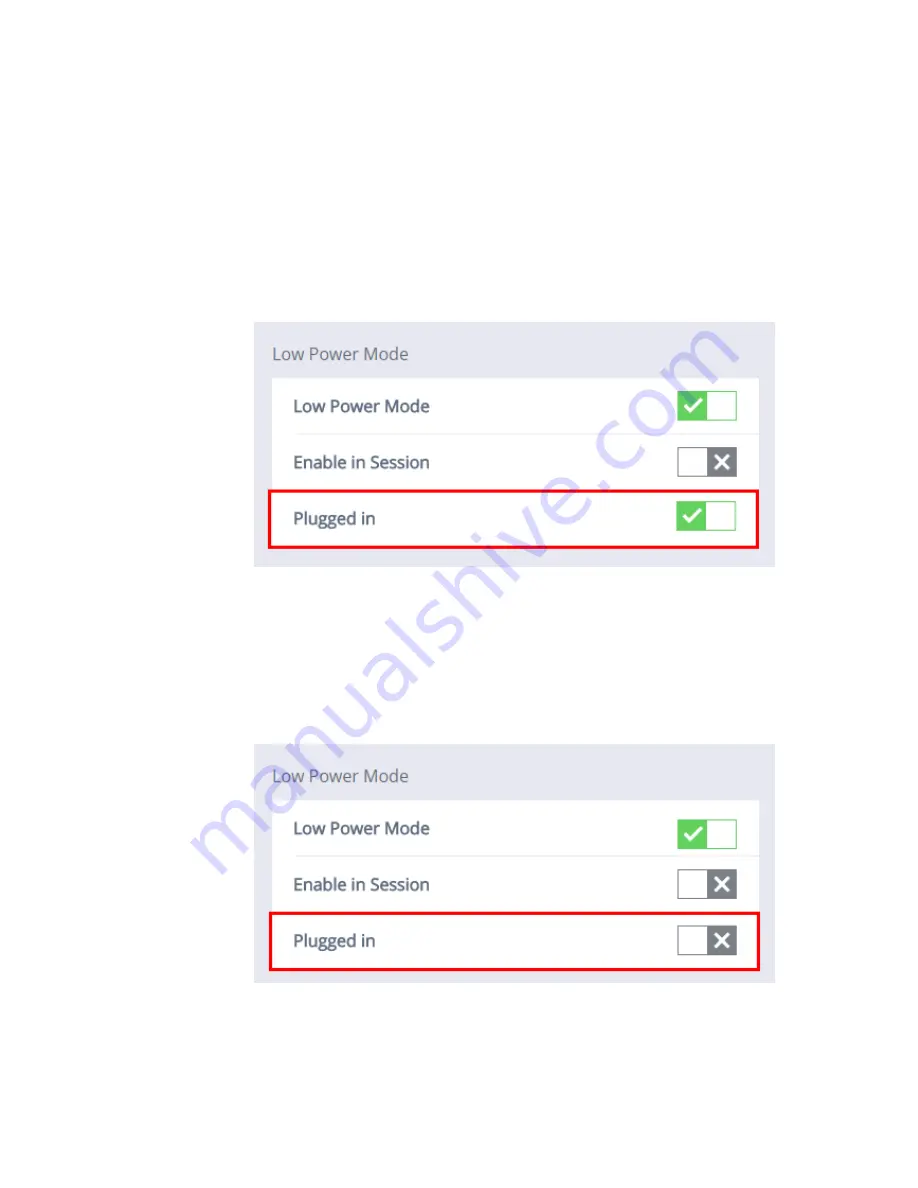
88
Cirrus LT User Manual v2.3 - Chapter 4
Enabling Plugged In Mode
With this mode enabled, the unit will go to sleep in the selected time of inactiv-
ity even with the power cord plugged into an AC outlet.
To Enable
Plugged In
Mode:
1.
Click the
Power Management
submenu.
2.
Click the box next to
Plugged In
. When the green ‘check mark’ is selected,
Plugged In
Mode will be enabled.
To Disable
Plugged In
Mode:
1.
Click the
Power Management
submenu.
2.
Click the box next to
Plugged In
Mode. When the gray ‘X’ is selected,
Plugged In
Mode will be disabled.






























