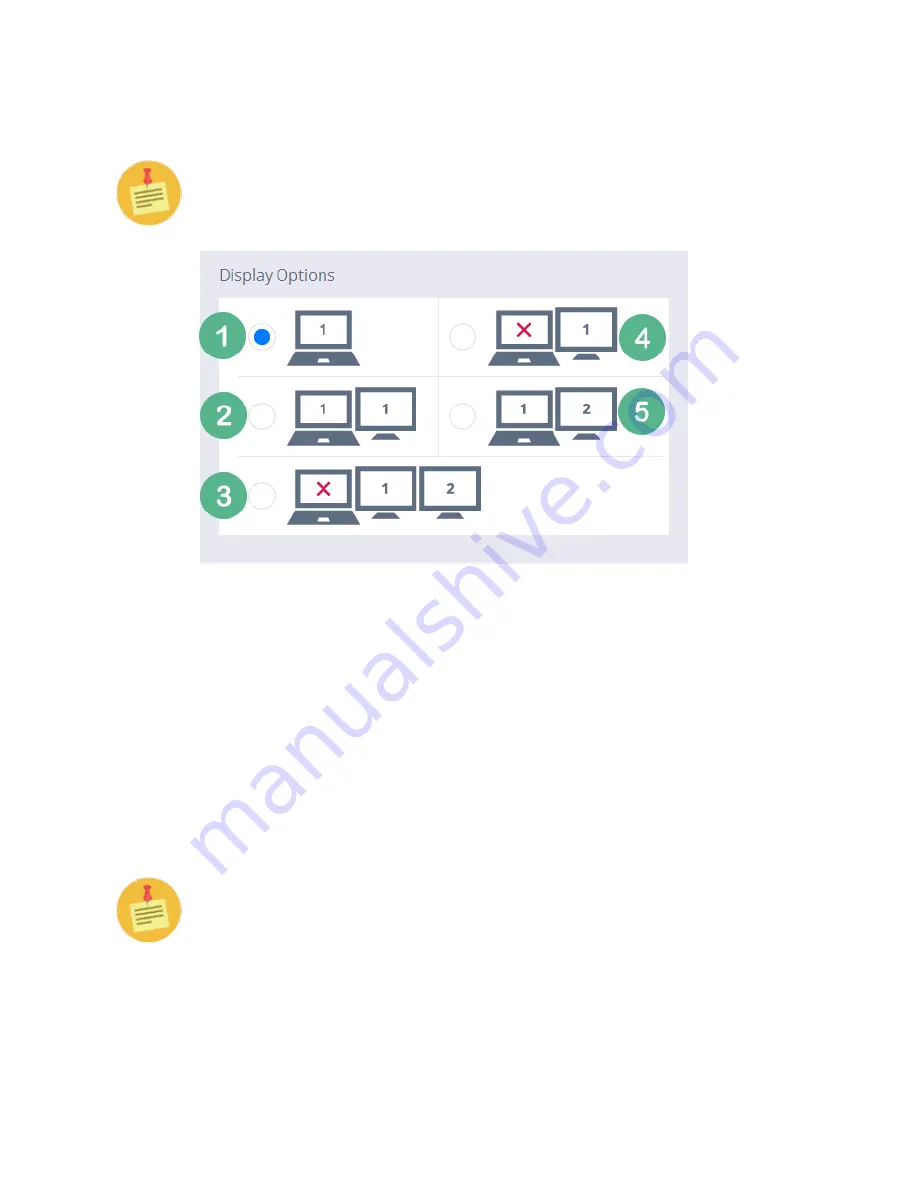
74
Cirrus LT User Manual v2.3 - Chapter 4
Display Options
IMPORTANT – These settings are to enable the ports to support the
following display modes. Further configuration is done with the Teradici
Firmware.
The image above corresponds to the numbered configurations below.
Here are the following display configurations you can select:
1.
Use Native LCD Display Only
2.
Clone Native LCD on Display 1 of docking station
3.
Turn off Native LCD; Use Display 1 of docking station, and Display 2 of
the Mini DP port or docking station
4.
Use Display 1 on docking station only
5.
Use LCD and Display2 of the Mini DP port or docking station
The
OSM
will only appear on the native display and displays connected
to DVI-1 on the docking station. It cannot be shown on a display attached
to the mini DP Port.
















































