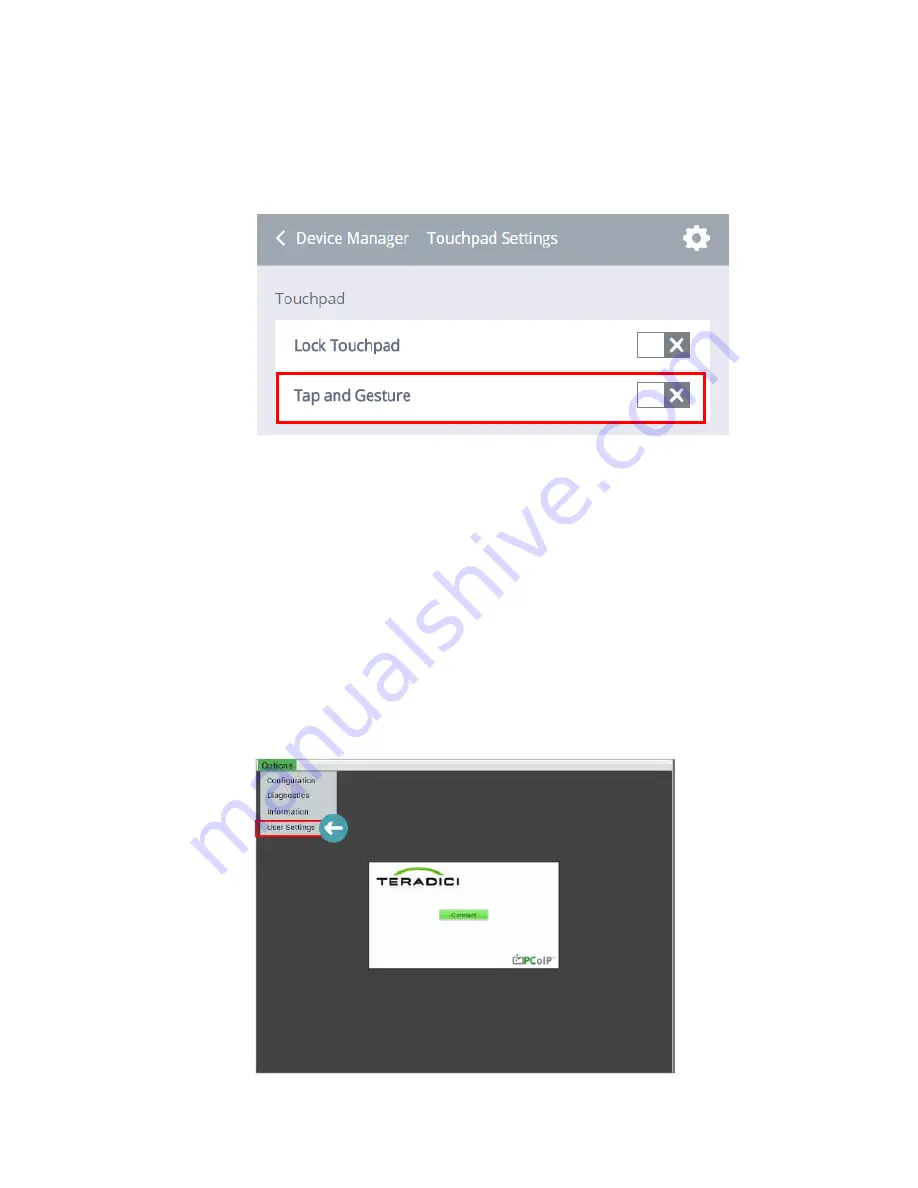
96
Cirrus LT User Manual v2.3 - Chapter 4
To Disable
Tap and Gesture
:
1.
Click the
Device Management submenu > Touchpad/Keyboard Settings
.
2.
Click the box next to
Tap and Gesture
. When the gray ‘X’ is selected, T
ap
and Gesture
is disabled.
Adjusting touchpad sensitivity/mouse cursor speed set-
tings
You can adjust the sensitivity of the Cirrus LT’s Touchpad (referred to here
as mouse speed cursor settings) for the
OSM
sessions via
Teradici’s Options
Menu
. You can access this page from the
Options > User Settings > Mouse Menu
.
To change the touchpad sensitivity (aka
mouse cursor speed
) via the Teradici
Power Menu:
1.
From the Teradici Main Window, select
Options
in the upper left hand
corner to open the Teradici Firmware Options menu, then
User Settings
.






























