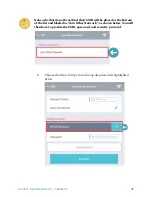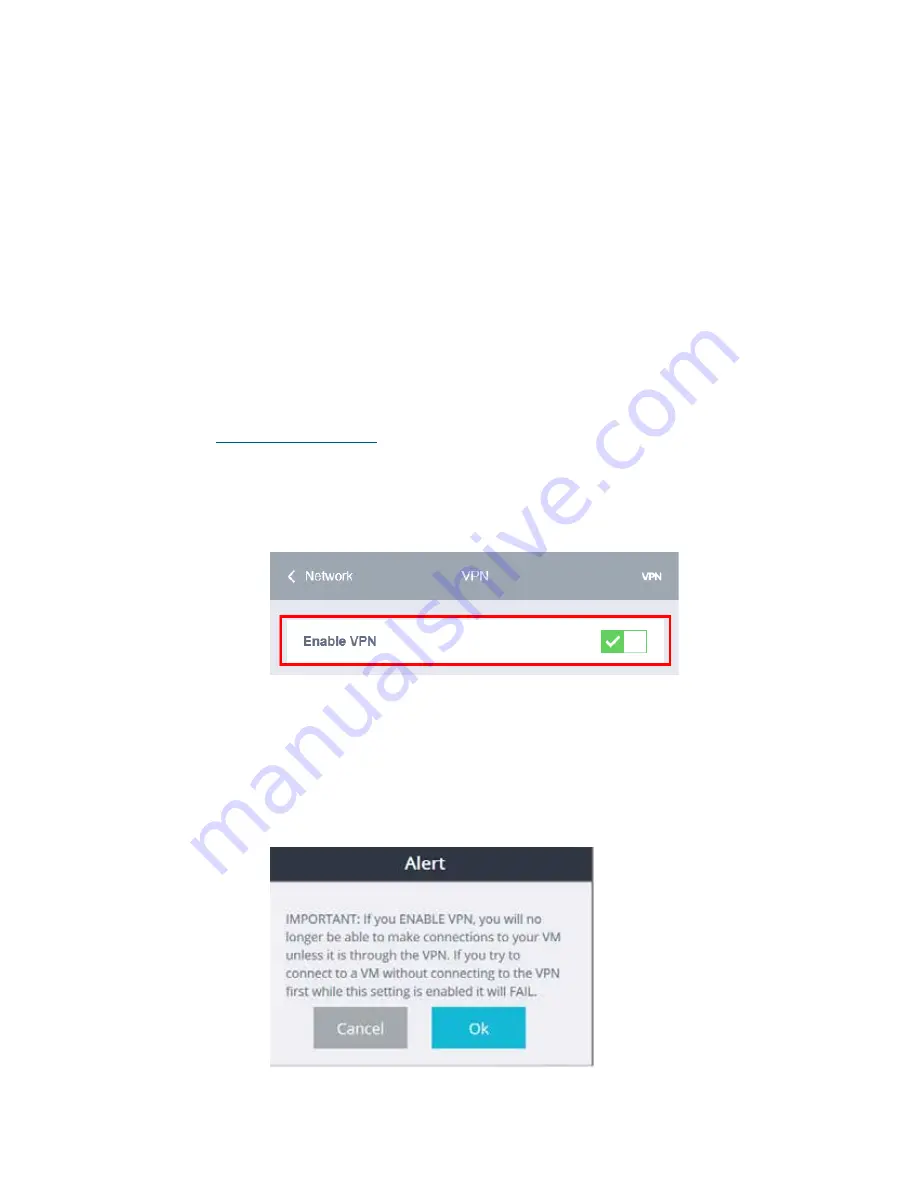
58
Cirrus LT User Manual v2.3 - Chapter 4
SSL VPN
Enabling
SSL VPN
will put your Cirrus LT into a special VPN mode, allowing
you to connect back to your office’s network through a VPN server.
It is impor-
tant to note that while in “VPN MODE” the Cirrus LT will be only able to
make remote connections via VPN. Normal connections that do not re-
quire a VPN will not be possible. To connect again to remote connections
that do not require VPN (e.g. when you are at your corporate office), you
will need to DISABLE this feature.
Cirrus LT currently only supports
Cisco
and Juniper
VPN connections.
Enabling and Disabling SSL VPN
Enabling SSL VPN
To enable
SSL VPN
:
1.
Click the
Network
submenu.
2.
Select
SSL VPN
.
3.
Click the
Enable VPN
selection box.
4.
An alert (shown below) will then appear. It states that while
Enable
VPN
is active, the Cirrus LT can only make remote connections via
VPN. Normal connections that don’t need VPN (e.g. when you are at
your corporate office) won’t be possible. To allow remote connections
that don’t require VPN, turn off
Enable VPN
mode.