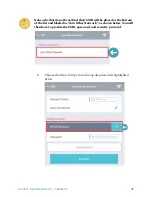54
Cirrus LT User Manual v2.3 - Chapter 4
Prioritizing Your Preferred Networks
Your preferred wireless networks are shown in this list. You can move them
up and down in order to prioritize them.
To prioritize your preferred networks:
1.
Click the
Network
submenu.
2.
Select
WiFi
.
3.
Click
Preferred Networks
.
4.
Use the mouse cursor (shown below) to select the
Network
you wish
to move up or down the list. Once you click on the Network, the se-
lected row will be highlighted in grey. Click the Up or Down button
the number of times it will take to move the highlighted server to the
desired position on the list.
5.
In the example below, ‘NETGEAR90’ (now in 3rd position) is to be
moved to first on the list. Select it and then click the
Up
button two
times.