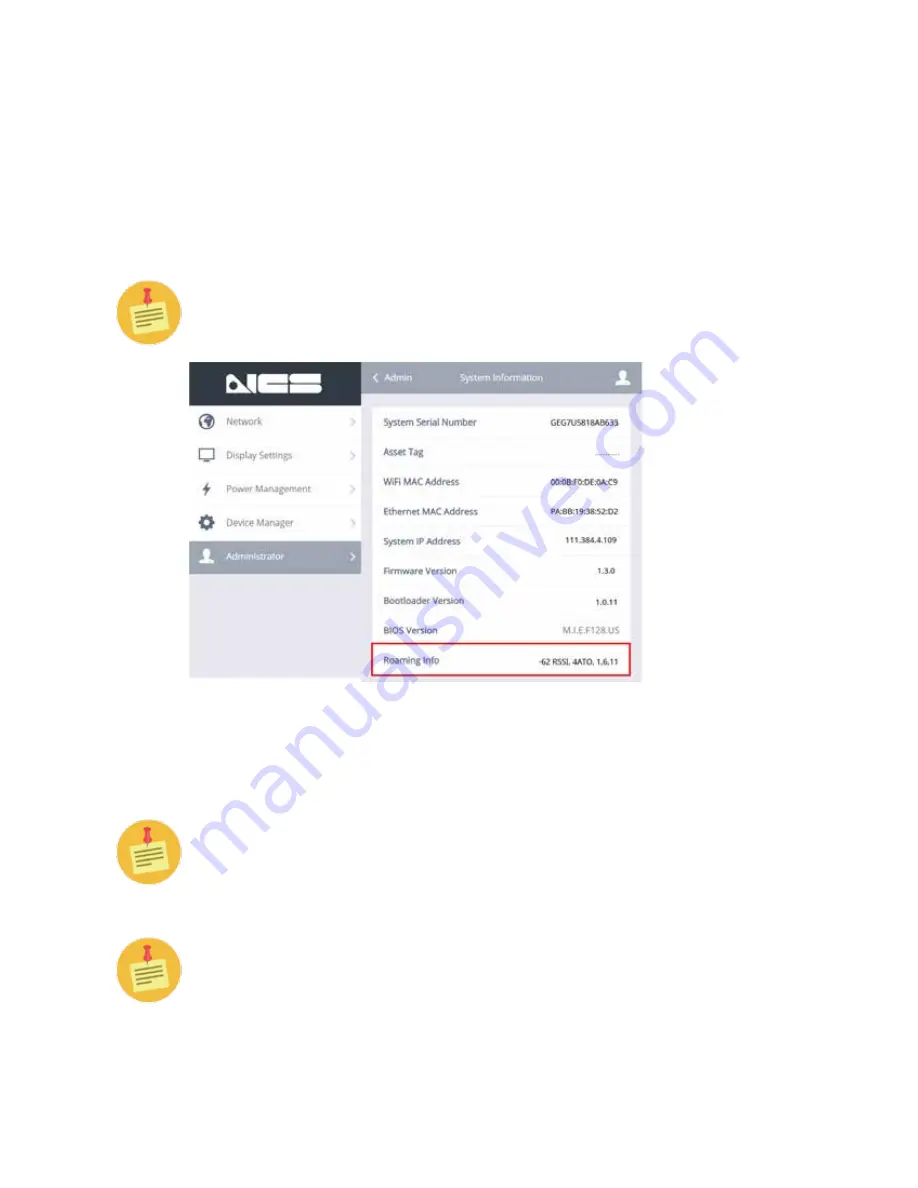
140
Cirrus LT User Manual v2.3 - Chapter 10
Checking WiFi channels that are being
scanned/used via the OSM Main Menu
You can also view which WiFi Roaming Channels are set to be scanned by ac-
cessing the
OnScreen Menu (OSM)
. Once there, navigate to
Administrator >
System Information > Roaming Info
,
as shown below.
This information will only appear if
Enhanced Roaming
is currently
enabled.
The
Roaming Info
line shows you the values for
WiFi Aggressiveness
and
Au-
thentication Timeout (ATO)
, as well as the channels the Cirrus LT is actively
scanning.
The
WiFi Aggressiveness and Authentication Timeout (ATO)
functional-
ity is only available in Firmware versions 1.2.0 and greater. Firmware v.
1.1.0 only displays the roaming channels.
This is all you can change or view on the Cirrus LT Client side (
OSM
Menu). To further configure the enhanced roaming settings you will
have to use the
Cirrus Management Console
v1.0.6 or greater.






























