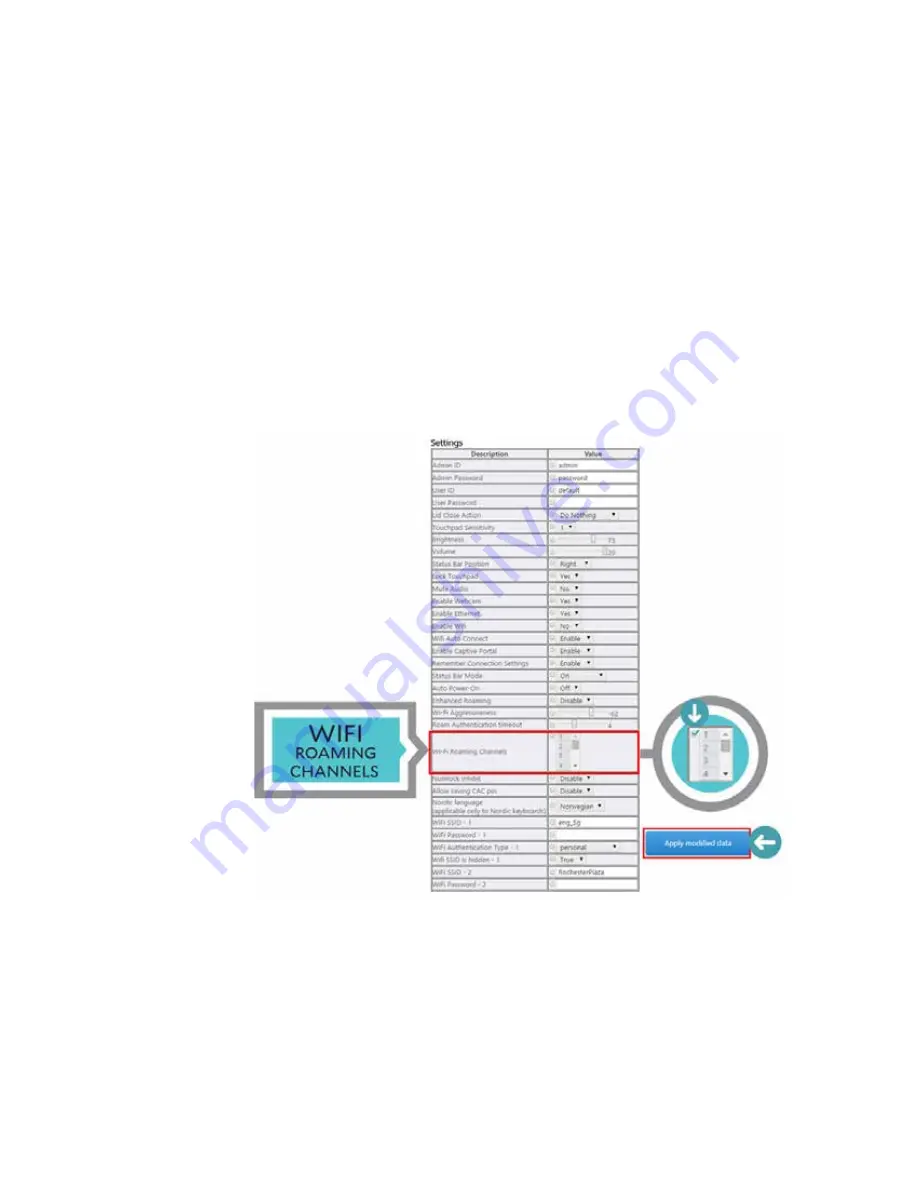
146
Cirrus LT User Manual v2.3 - Chapter 10
Selecting the WiFi channels to scan
1.
Another parameter when roaming is the number of WiFi channels being
used in the WiFi environment. In a typical 2.4 GHz WiFi environment
administrators will use channels 1, 6, and 11 since these do not overlap. If
you specify the channels to scan and limit the number of channels used in
a WiFi environment you will see faster roaming from one AP to another.
Cirrus LT will take less time to scan for other APs if it knows which chan-
nels to scan.
By default when you
Enable Enhanced Roaming
, Chan-
nels 1, 6, and 11 are the only channels that are scanned.
2.
Scroll to the bottom of the
Device Details
table and you will see a list la-
beled
WiFi Roaming Channels
. Here you can select the channels to scan
for the 2.4 and 5 GHz frequency ranges. To select multiple frequencies
hold down the <Control> Key.


























