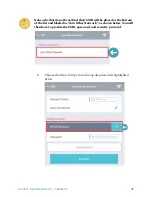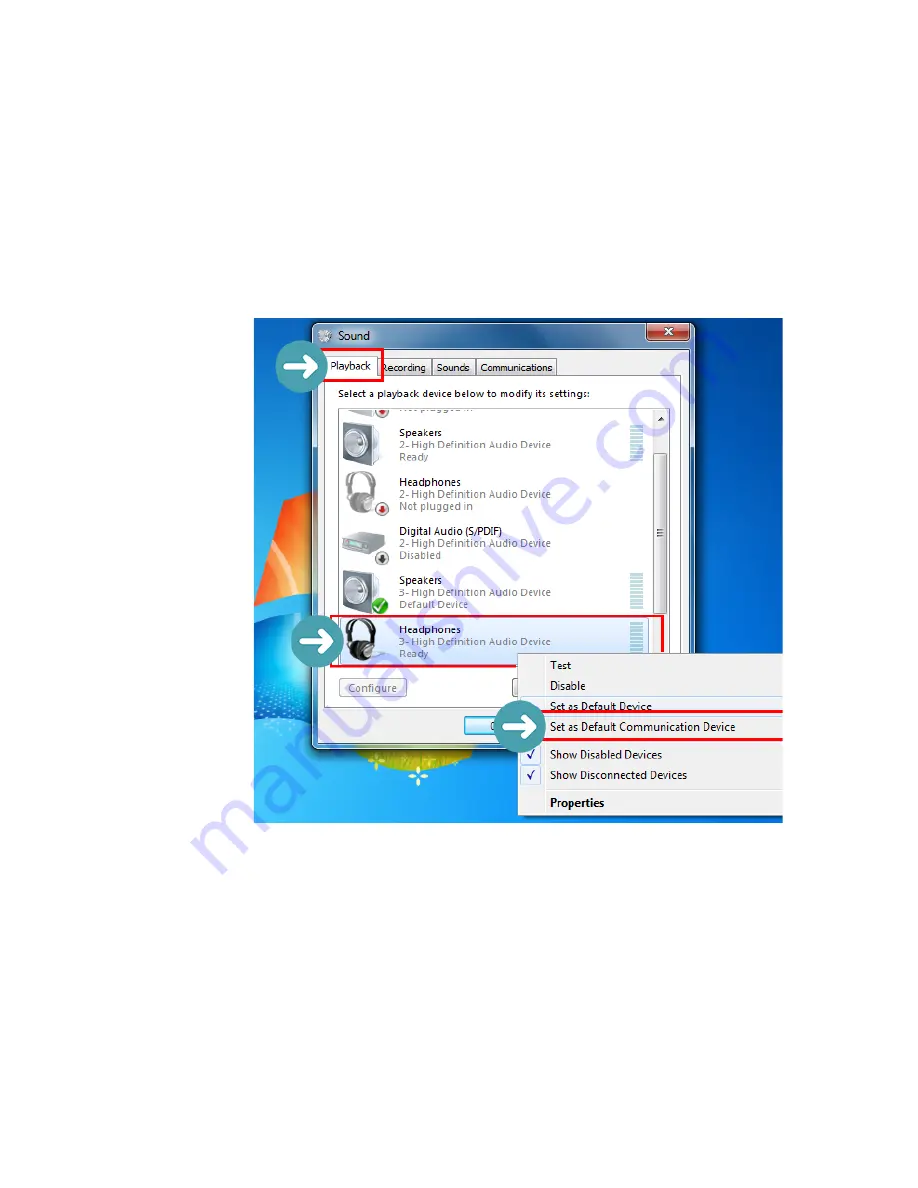
34
Cirrus LT User Manual v2.3 - Chapter 3
Configuring the audio for remote hosts
Connecting to the Teradici host PC
Headset port or built-in speaker configuration:
1.
Open the
Control Panel > Sound > Playback
tab.
2.
In
the Playback
tab
,
select
Headphones: 3-High Definition Audio Device
as the
Default Communication Device
.