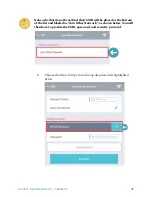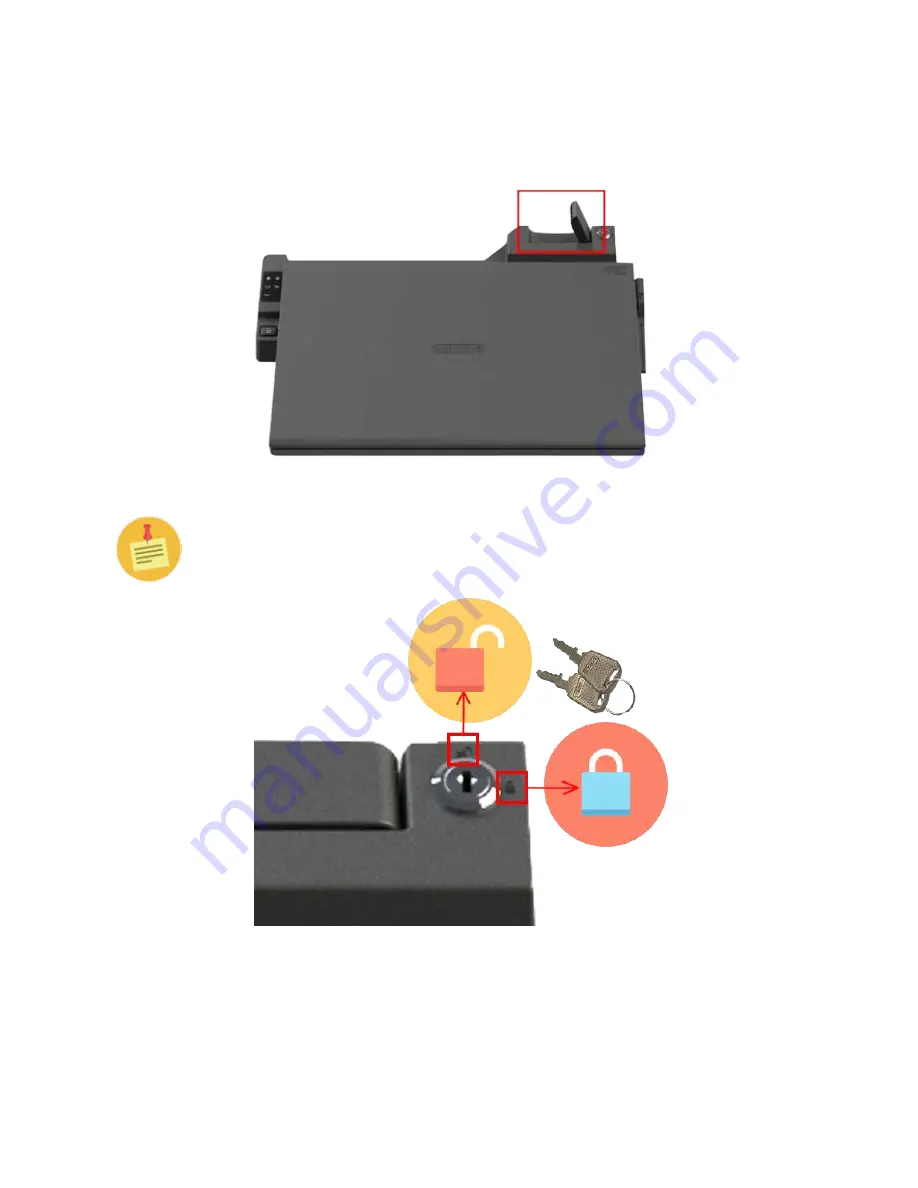
32
Cirrus LT User Manual v2.3 - Chapter 3
Disconnecting from the docking station
To disconnect your notebook from the docking station:
1.
Pull up the black lever on the top right side of the docking station.
If the black lever won’t lift up, you will need to unlock the docking sta-
tion with the included keys (shown below) to remove the notebook. The
release lever will not lift up if locked.
2.
Lift the notebook out of the docking station.