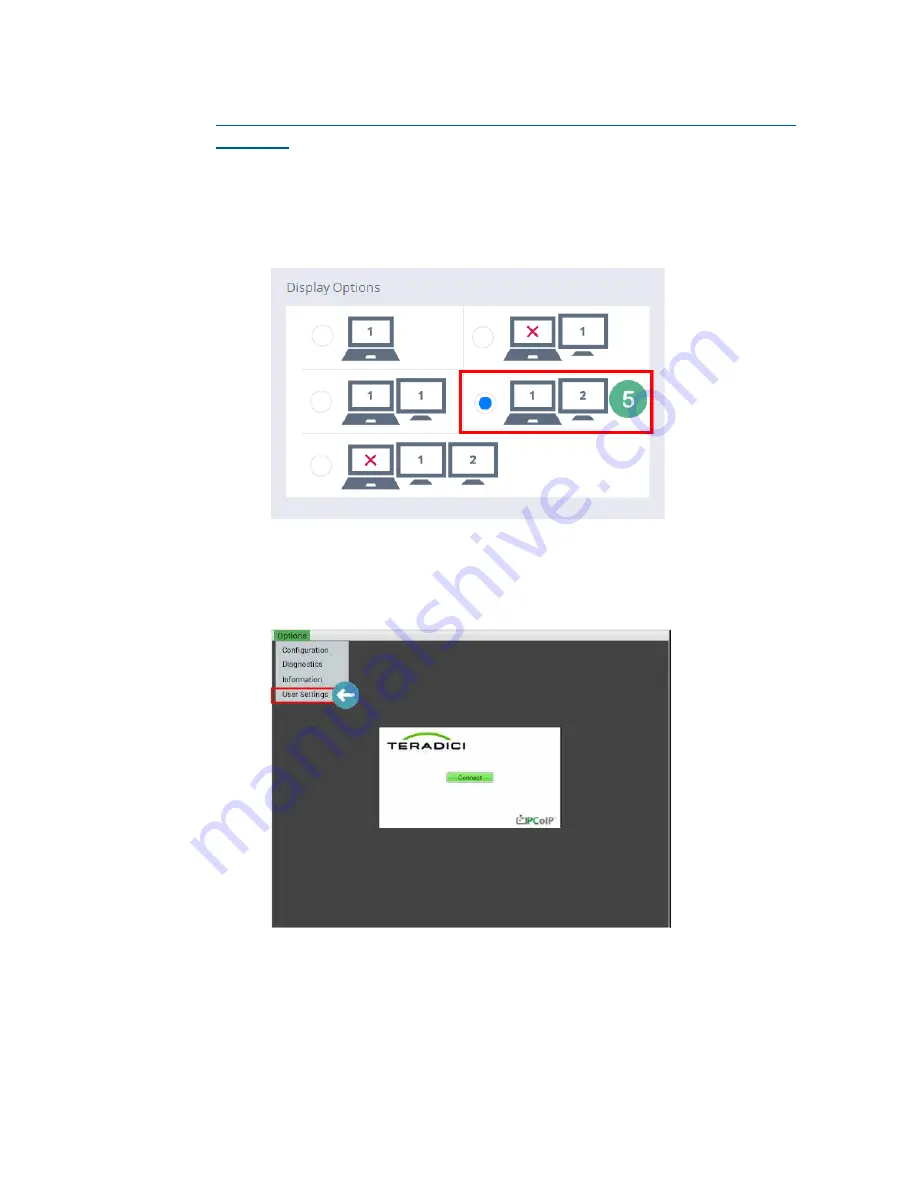
79
Cirrus LT User Manual v2.3 - Chapter 4
How to make mini DP the Primary Display (without the docking
station)
1.
In order to make the mini DP the primary display without the use of
a docking station you must first attach a display to the mini DP port
on the notebook. In the
OSM Menu
, navigate to
Display Settings
and
select the following option, as shown below.
2.
Access the
Teradici Firmware Configuration Menu,
and click
Options >
User Settings.






























