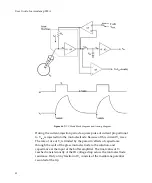Guide
to
Electrophysiological
Recording
Press
the
Bridge
Balance
button.
The
value
(M
Ω
)
found
for
optimal
balance
gives
the
resistance
of
the
electrode;
see
Chapter
5,
Bridge
Balance
,
for
further
details.
Sometimes
the
cell
is
impaled
as
soon
as
the
microelectrode
is
pressed
against
the
cell
surface.
More
often
the
microelectrode
is
advanced
until
there
is
a
slight
deflection
in
the
tip
potential.
At
this
point
the
cell
can
be
impaled
by
pressing
the
Buzz
button
or
the
Clear
+/
Clear
–
buttons.
If
these
fail,
vibrating
the
microelectrode
tip
by
lightly
tapping
on
the
micromanipulator
sometimes
works.
When
the
electrode
penetrates
the
cell
there
is
a
sudden
change
in
the
Membrane
Potential
trace,
reflecting
the
intracellular
potential.
The
voltage
response
to
the
Tuning
steps
will
be
slower
and
much
larger,
reflecting
the
membrane
time
constant
and
input
resistance.
After
impaling
the
cell,
it
is
often
helpful
to
back
off
the
microelectrode
slightly
and
allow
the
penetration
to
stabilize
for
a
few
minutes.
For
some
cells
it
may
help
to
apply
a
small
DC
current
to
the
electrode
(enough
to
produce
several
mV
hyperpolarization)
during
the
penetration.
Selecting
the
Holding
checkbox
and
slowly
increasing
the
Holding
value
can
apply
this
DC
current.
Once
the
penetration
has
stabilized,
you
should
recheck
the
Bridge
Balance
and
Pipette
Capacitance
Neutralization.
Further
details
on
this
are
given
in
Chapter
5.
It
is
sometimes
useful
to
inject
a
small,
brief
current
pulse
at
the
start
of
each
sweep
of
data
collection
in
order
to
continually
check
the
Bridge
Balance
setting
during
the
course
of
an
experiment.
Theory
of
Recording
Modes
Current
‐
Clamp
Mode
In
I
‐
Clamp
mode
the
microelectrode
voltages
are
monitored
continuously,
and
continuous
currents
can
be
injected
down
CHANNEL
1
or
CHANNEL
2.
87