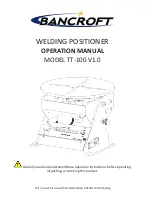8 - 6
MELSEC-Q
8 OPR CONTROL
8.2.3 OPR method (1): Near-point dog method
The following shows an operation outline of the "near-point dog method" OPR method.
Operation chart
1)
The machine OPR is started.
(The machine begins the acceleration designated in " Pr.51 OPR acceleration time selection", in the direction
designated in " Pr.44 OPR direction". It then moves at the " Pr.46 OPR speed" when the acceleration is
completed.)
2)
The machine begins decelerating when the near-point dog ON is detected.
3)
The machine decelerates to the " Pr.47 Creep speed", and subsequently moves at that speed.
(At this time, the near-point dog must be ON. The workpiece will continue decelerating and stop if the near-point dog is
OFF.)
4)
After the near-point dog turns OFF, the machine stops. It then restarts and stops at the first zero point.
5)
After a "deviation counter clear signal" is output to the drive unit, the OPR complete flag ( Md.31 Status: b4) turns
from OFF to ON and the OPR request flag ( Md.31 status: b3) turns from ON to OFF.
t
Machine OPR start
(Positioning start signal)
ON
OFF
OPR speed
Deceleration at the near-point dog ON
Creep speed
ON
OFF
OFF
ON
Standing by
In OPR
Standing by
Axis operation status
Inconsistent
0
Movement amount after
near-point dog ON
Value of the machine moved is stored.
OP address
Current feed value
Machine feed value
V
Zero signal
Value of 1
Movement amount after near-point dog ON
Near-point dog
ON
OFF
One servo motor rotation
1
OPR request flag
OPR complete flag
Md.34
Adjust so the near-point dog OFF position is
as close as possible to the center of the zero
signal HIGH level.
If the near-point dog OFF position overlaps
with the zero signal, the machine OPR stop
position may deviate by one servomotor
rotation.
1)
2)
3)
4) 5)
Pr.46
Pr.47
Md.34
Md.20
Md.21
Md.26
Md.31
Md.31
Status: b3
Status: b4
Inconsistent
A
After the servo amplifier turned on,
the zero point of the encoder
must be passed at least once
before point A is reached.
POINT
Fig. 8.2 Near-point dog method machine OPR
Summary of Contents for MELSEC-Q QD75M
Page 1: ...MELSEC Q QD75M Positioning Module User s Manual Details QD75M1 QD75M2 QD75M4 ...
Page 17: ...MEMO ...
Page 64: ...3 11 MELSEC Q 3 SPECIFICATIONS AND FUNCTIONS MEMO ...
Page 91: ...4 16 MELSEC Q 4 INSTALLATION WIRING AND MAINTENANCE OF THE PRODUCT MEMO ...
Page 108: ...5 17 MELSEC Q 5 DATA USED FOR POSITIONING CONTROL MEMO ...
Page 112: ...5 21 MELSEC Q 5 DATA USED FOR POSITIONING CONTROL MEMO ...
Page 116: ...5 25 MELSEC Q 5 DATA USED FOR POSITIONING CONTROL MEMO ...
Page 138: ...5 47 MELSEC Q 5 DATA USED FOR POSITIONING CONTROL MEMO ...
Page 182: ...5 91 MELSEC Q 5 DATA USED FOR POSITIONING CONTROL MEMO ...
Page 188: ...5 97 MELSEC Q 5 DATA USED FOR POSITIONING CONTROL MEMO ...
Page 194: ...5 103 MELSEC Q 5 DATA USED FOR POSITIONING CONTROL MEMO ...
Page 253: ...5 162 MELSEC Q 5 DATA USED FOR POSITIONING CONTROL MEMO ...
Page 274: ...6 21 MELSEC Q 6 PLC PROGRAM USED FOR POSITIONING CONTROL ...
Page 275: ...6 22 MELSEC Q 6 PLC PROGRAM USED FOR POSITIONING CONTROL ...
Page 276: ...6 23 MELSEC Q 6 PLC PROGRAM USED FOR POSITIONING CONTROL ...
Page 277: ...6 24 MELSEC Q 6 PLC PROGRAM USED FOR POSITIONING CONTROL ...
Page 278: ...6 25 MELSEC Q 6 PLC PROGRAM USED FOR POSITIONING CONTROL ...
Page 279: ...6 26 MELSEC Q 6 PLC PROGRAM USED FOR POSITIONING CONTROL ...
Page 280: ...6 27 MELSEC Q 6 PLC PROGRAM USED FOR POSITIONING CONTROL ...
Page 281: ...6 28 MELSEC Q 6 PLC PROGRAM USED FOR POSITIONING CONTROL ...
Page 282: ...6 29 MELSEC Q 6 PLC PROGRAM USED FOR POSITIONING CONTROL ...
Page 283: ...6 30 MELSEC Q 6 PLC PROGRAM USED FOR POSITIONING CONTROL ...
Page 284: ...6 31 MELSEC Q 6 PLC PROGRAM USED FOR POSITIONING CONTROL ...
Page 285: ...6 32 MELSEC Q 6 PLC PROGRAM USED FOR POSITIONING CONTROL ...
Page 286: ...6 33 MELSEC Q 6 PLC PROGRAM USED FOR POSITIONING CONTROL ...
Page 287: ...6 34 MELSEC Q 6 PLC PROGRAM USED FOR POSITIONING CONTROL ...
Page 288: ...6 35 MELSEC Q 6 PLC PROGRAM USED FOR POSITIONING CONTROL ...
Page 289: ...6 36 MELSEC Q 6 PLC PROGRAM USED FOR POSITIONING CONTROL ...
Page 290: ...6 37 MELSEC Q 6 PLC PROGRAM USED FOR POSITIONING CONTROL ...
Page 291: ...6 38 MELSEC Q 6 PLC PROGRAM USED FOR POSITIONING CONTROL ...
Page 292: ...6 39 MELSEC Q 6 PLC PROGRAM USED FOR POSITIONING CONTROL ...
Page 293: ...6 40 MELSEC Q 6 PLC PROGRAM USED FOR POSITIONING CONTROL ...
Page 294: ...6 41 MELSEC Q 6 PLC PROGRAM USED FOR POSITIONING CONTROL ...
Page 295: ...6 42 MELSEC Q 6 PLC PROGRAM USED FOR POSITIONING CONTROL ...
Page 296: ...6 43 MELSEC Q 6 PLC PROGRAM USED FOR POSITIONING CONTROL ...
Page 297: ...6 44 MELSEC Q 6 PLC PROGRAM USED FOR POSITIONING CONTROL ...
Page 298: ...6 45 MELSEC Q 6 PLC PROGRAM USED FOR POSITIONING CONTROL ...
Page 299: ...6 46 MELSEC Q 6 PLC PROGRAM USED FOR POSITIONING CONTROL ...
Page 300: ...6 47 MELSEC Q 6 PLC PROGRAM USED FOR POSITIONING CONTROL ...
Page 301: ...6 48 MELSEC Q 6 PLC PROGRAM USED FOR POSITIONING CONTROL ...
Page 302: ...6 49 MELSEC Q 6 PLC PROGRAM USED FOR POSITIONING CONTROL ...
Page 303: ...6 50 MELSEC Q 6 PLC PROGRAM USED FOR POSITIONING CONTROL ...
Page 304: ...6 51 MELSEC Q 6 PLC PROGRAM USED FOR POSITIONING CONTROL ...
Page 305: ...6 52 MELSEC Q 6 PLC PROGRAM USED FOR POSITIONING CONTROL ...
Page 332: ...7 7 MELSEC Q 7 MEMORY CONFIGURATION AND DATA PROCESS MEMO ...
Page 336: ...7 11 MELSEC Q 7 MEMORY CONFIGURATION AND DATA PROCESS MEMO ...
Page 347: ...MEMO ...
Page 477: ...9 116 MELSEC Q 9 MAJOR POSITIONING CONTROL MEMO ...
Page 539: ...11 36 MELSEC Q 11 MANUAL CONTROL MEMO ...
Page 663: ...14 18 MELSEC Q 14 DEDICATED INSTRUCTIONS MEMO ...
Page 771: ...Appendix 2 MELSEC Q APPENDICES MEMO ...
Page 845: ...Appendix 76 MELSEC Q APPENDICES MEMO ...
Page 855: ...Index 10 X X0 QD75 READY 3 15 X1 Synchronization flag 3 15 Z Zero speed Pr 130 5 74 ...