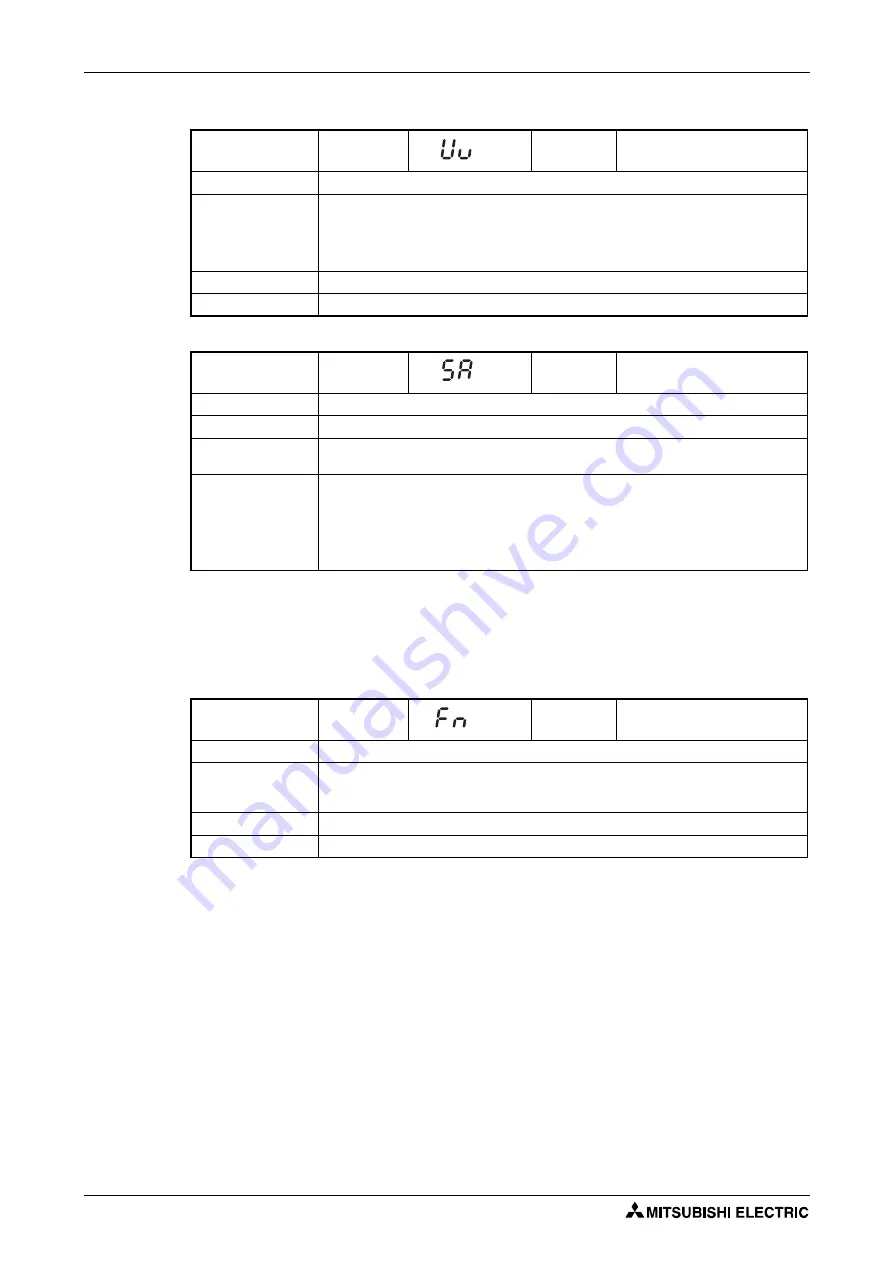
Causes and corrective actions
Troubleshooting
7 - 8
Alarm
When an alarm occurs, the output is not shut off. You can also output an alarm signal by making
parameter setting. (Set "98" in any of Pr. 190, Pr. 192 or Pr. 197 "Output terminal function se-
lection". Refer to section 6.9.5).
Operation Panel
Indication
UV
FR-PU04
FR-PU07
—
Name
Undervoltage
Description
If the power supply voltage of the inverter decreases, the control circuit will not perform nor-
mal functions. In addition, the motor torque will be insufficient and/or heat generation will
increase. To prevent this, if the power supply voltage decreases below about 230VAC, this
function stops the inverter output and displays. An alarm is reset when the voltage returns
to normal.
Check point
Check that the power supply voltage is normal.
Corrective action
Check that the power supply voltage is normal.
Operation Panel
Indication
SA
FR-PU04
FR-PU07
—
Name
Safety stop
Description
Appears when safety stop function is activated (during output shutoff).
Check point
Check if the shorting wire between S1 and SC or between S2 and SC is disconnected
when not using the safety stop function.
Corrective action
When not using the safety stop function, short across terminals S1 and SC and across
S2 and SC with shorting wire for the inverter to run.
If SA is indicated when across S1 and SC and across S2 and SC are both shorted while
using the safety stop function (drive enabled), internal failure might be the cause.
Check the wiring of terminals S1, S2 and SC and contact your sales representative if the
wiring has no fault.
Operation Panel
Indication
FN
FR-PU04
FR-PU07
FN
Name
Fan fault
Description
For the inverter that contains a cooling fan, "FN" appears on the operation panel when the
cooling fan stops due to an alarm or different operation from the setting of Pr. 244 "Cooling
fan operation selection".
Check point
Check the cooling fan for an alarm.
Corrective action
Replace the cooling fan.
Summary of Contents for FR-D720S SC EC
Page 2: ......
Page 4: ......
Page 24: ...Description of the case Product checking and part identification 1 4 ...
Page 108: ...Operation panel Operation 4 20 ...
Page 436: ...Setting for the parameter unit and operation panel Parameter 6 286 ...
Page 484: ...Measurements on the main circuit Maintenance and inspection 8 14 ...
Page 504: ...Specification change Appendix A 20 ...
Page 505: ......
Page 506: ......
Page 510: ...Index Appendix A 24 ...
Page 511: ......
















































