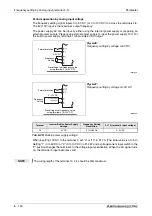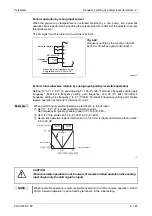Frequency setting by analog input (terminal 2, 4)
Parameter
6 - 156
Analog input display unit changing (Pr. 241)
The level display for the analog signal connected to terminal 2 or terminal 4 can be switched
between a % display and a display in V or mA.
Depending on the terminal input specification set to Pr. 73 and Pr. 267, the display units of C3
(Pr. 902), C4 (Pr. 903), C6 (Pr. 904) and C7 (Pr. 905) change as shown below.
Note that the LED "A" also light up as an additional indicator when Pr. 241 is set to "1" and the
display is set to the settings for C3/C4 or C6/C7.
Analog Command (terminal 2, 4)
(depending on Pr. 73, Pr. 267, and
Voltage/Current Input Switch)
Pr. 241 = 0 (Initial Value)
Pr. 241 = 1
0–5V
0 to 5V
→
0 to 100% (0.1%) is
displayed.
0 to 100%
→
0 to 5V (0.01V) is
displayed.
0–10V
0 to 10V
→
0 to 100% (0.1%) is
displayed.
0 to 100%
→
0 to 10V (0.01V) is
displayed.
0/4–20mA
0 to 20mA
→
0 to 100% (0.1%) is
displayed.
0 to 100%
→
0 to 20mA (0.01mA) is
displayed.
Tab. 6-30:
Units when displaying the set value
Summary of Contents for FR-D720S SC EC
Page 2: ......
Page 4: ......
Page 24: ...Description of the case Product checking and part identification 1 4 ...
Page 108: ...Operation panel Operation 4 20 ...
Page 436: ...Setting for the parameter unit and operation panel Parameter 6 286 ...
Page 484: ...Measurements on the main circuit Maintenance and inspection 8 14 ...
Page 504: ...Specification change Appendix A 20 ...
Page 505: ......
Page 506: ......
Page 510: ...Index Appendix A 24 ...
Page 511: ......