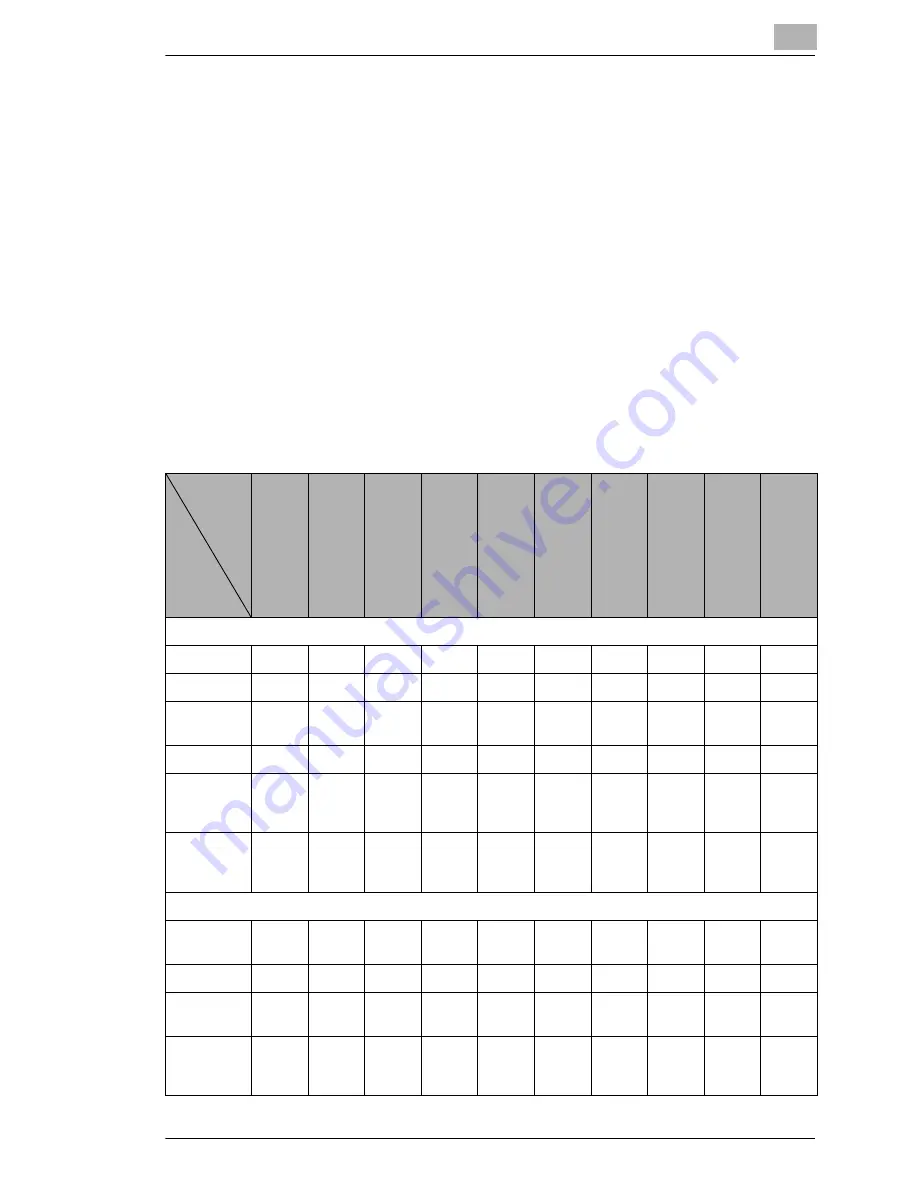
Preparation
3
Scanner Mode
3-3
3.2
Network Settings
The available network operations are limited according to the connected
LAN environment. Specify the network settings according to the
environment and functions to be used.
The network settings can be specified from the copier's control panel or
from Administrator mode of PageScope Light. The procedure for
specifying the network settings from the copier's control panel is
described below.
For details on specifying PageScope Light settings, refer to the
PageScope Light User Manual.
3.2.1
List of Network Settings
●
: Required;
2
: Available
▲
: Necessary depending on environment; -: Unnecessary
Operation
S
c
a
n
t
o
E
-m
a
il
Sc
a
n
t
o
Se
rv
e
r(
F
TP)
S
c
an
to
P
C
(F
TP
)
S
c
a
n
t
o
P
C
(S
MT
P
)
Sc
a
n
t
o
HDD
IP
S
c
a
n
n
e
r
In
te
rn
et
Fa
xin
g
IP
A
d
d
res
s
Fa
xi
ng
D
is
tr
ibu
ti
on
o
f F
a
x
D
o
cu
m
e
nt
s
(f
ax
r
e
ce
pt
ion
)
N
e
tw
or
k FA
X
Parameter
Basic Settings screen
DHCP
▲
▲
▲
▲
▲
▲
▲
▲
▲
▲
IP Address
●
●
●
●
●
●
●
●
●
●
Subnet
Mask
●
●
●
●
●
●
●
●
●
●
Gateway
●
●
●
●
●
●
●
●
●
●
Self-
domain
Name
-
-
-
-
-
-
-
2
-
2
Network
Board
Settings
▲
▲
▲
▲
▲
▲
▲
▲
▲
▲
DNS Settings screen
DNS
Setting
▲
▲
▲
▲
▲
-
▲
▲
▲
-
Host Name
▲
▲
▲
▲
▲
-
▲
▲
▲
-
Domain
Name
▲
▲
▲
▲
▲
-
▲
▲
▲
-
DNS
Server
Address
▲
▲
▲
▲
▲
-
▲
▲
▲
-
Summary of Contents for Scanner Mode
Page 1: ...User Manual 4514 7706 01 Scanner Mode ...
Page 19: ...1 Introduction 1 8 Scanner Mode ...
Page 33: ...2 Overview 2 14 Scanner Mode ...
Page 103: ...5 Performing a Scan to Server FTP Operation 5 12 Scanner Mode ...
Page 113: ...6 Performing a Scan to PC FTP Operation 6 10 Scanner Mode ...
Page 127: ...7 Performing a Scan to HDD Operation 7 14 Scanner Mode ...
Page 183: ...9 Performing a Scan to PC SMTP Operation 9 8 Scanner Mode Scan Area Select the scanning size ...
Page 185: ...9 Performing a Scan to PC SMTP Operation 9 10 Scanner Mode ...
Page 211: ...10 Using IP Scanner 10 26 Scanner Mode ...
Page 217: ...11 Distribution of Fax Documents 11 6 Scanner Mode ...
Page 219: ...12 Network Fax Transmission 12 2 Scanner Mode ...






























