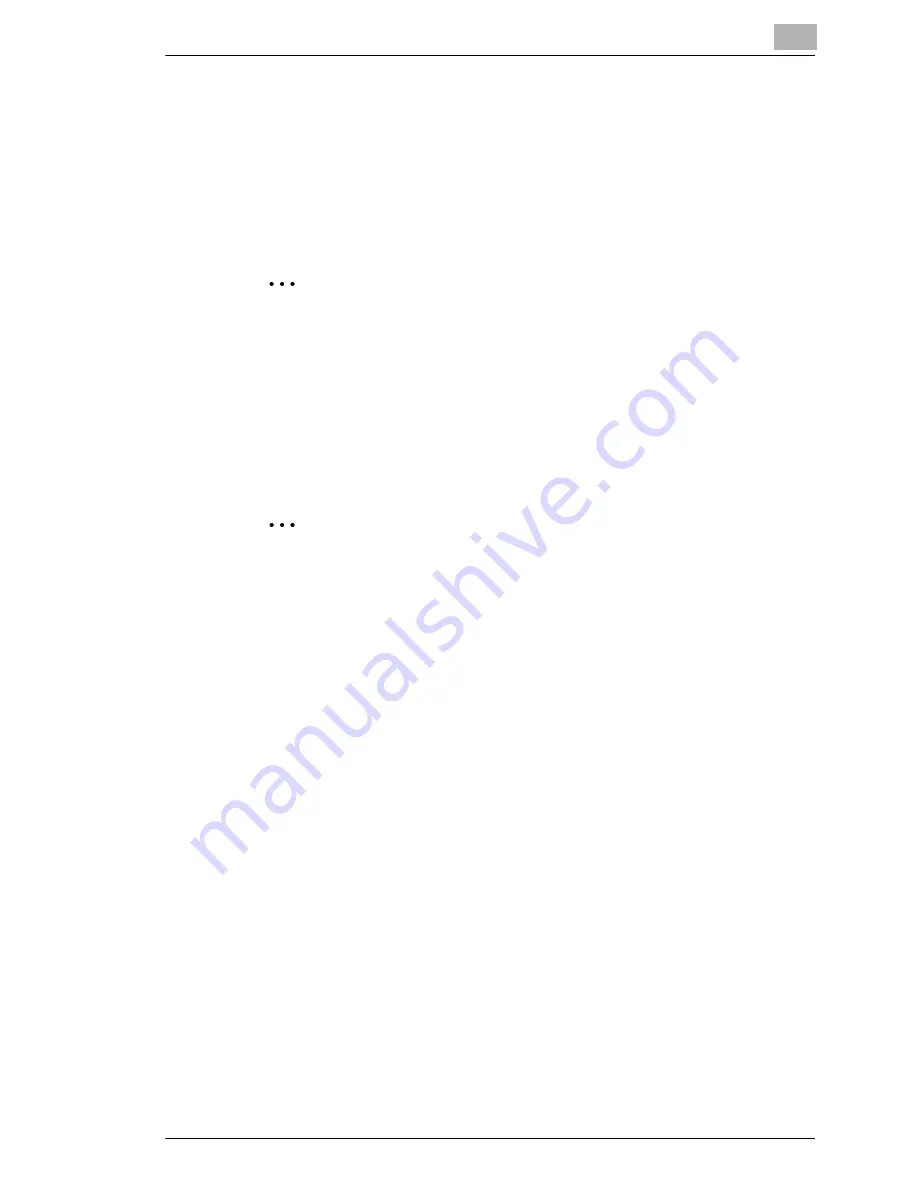
Performing a Scan to Server (FTP) Operation
5
Scanner Mode
5-11
5.5
URL Report
With this function, a notification of the URL where the scan data is saved
can be sent by e-mail. The file is not attached to the e-mail message.
However, the location where the scan data is saved can easily be
accessed when the receiver of the URL Report e-mail message clicks the
URL in the text of the e-mail message.
✎
Note
The URL Report e-mail message is sent according to the Scan to E-
mail settings. In order to use the “URL Report” function, settings must
be specified for the parameters on the SMTP Settings screen. (Refer
to page 3-11.)
<Notification information>
ftp://
IP_address _of_FTP_server
/
Directory_name
/
File_name
✎
Tip
In order to access the FTP server, the user name and password are
required.
The user name and password are not included in the notification e-
mail message.
Summary of Contents for Scanner Mode
Page 1: ...User Manual 4514 7706 01 Scanner Mode ...
Page 19: ...1 Introduction 1 8 Scanner Mode ...
Page 33: ...2 Overview 2 14 Scanner Mode ...
Page 103: ...5 Performing a Scan to Server FTP Operation 5 12 Scanner Mode ...
Page 113: ...6 Performing a Scan to PC FTP Operation 6 10 Scanner Mode ...
Page 127: ...7 Performing a Scan to HDD Operation 7 14 Scanner Mode ...
Page 183: ...9 Performing a Scan to PC SMTP Operation 9 8 Scanner Mode Scan Area Select the scanning size ...
Page 185: ...9 Performing a Scan to PC SMTP Operation 9 10 Scanner Mode ...
Page 211: ...10 Using IP Scanner 10 26 Scanner Mode ...
Page 217: ...11 Distribution of Fax Documents 11 6 Scanner Mode ...
Page 219: ...12 Network Fax Transmission 12 2 Scanner Mode ...






























