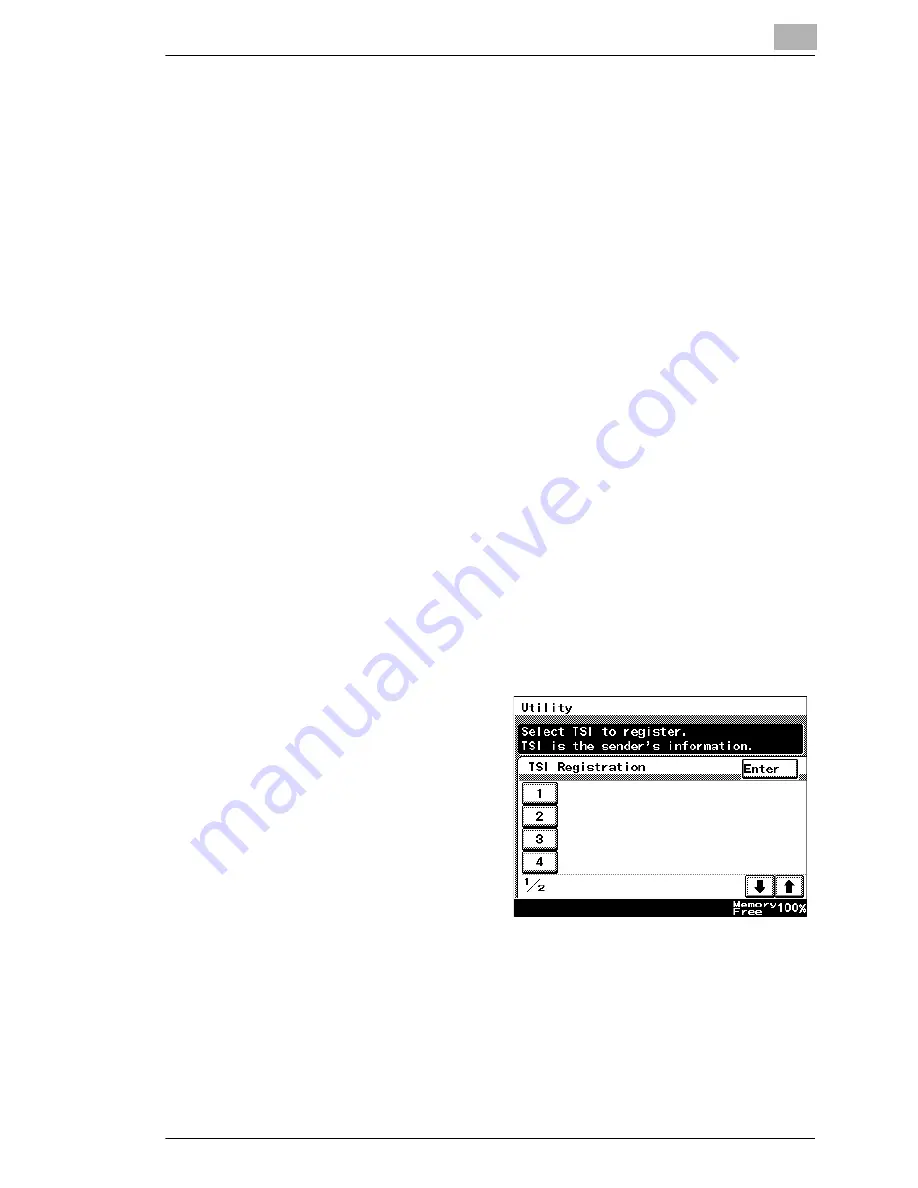
Specifying Management Settings
13
Scanner Mode
13-17
13.7
Programming the Transmission Source Name
The procedure for specifying the name of the user (transmission source
name) is described below.
The transmission source name is used to notify the recipient of the name
of this transmission source.
Precautions
G
A maximum of eight transmission source names can be registered.
Since multiple transmission source names can be registered, a
different transmission source name can be used for different recipients
or for different accounts. Refer to
“FAX Menu Screen” on page 8-19
.
G
The transmission source name can contain a maximum of 40
characters.
G
The transmission source name is printed at the top of sent documents.
G
The registered transmission source name can be changed by
following the same procedure used to register it.
Registering the transmission source name
1
Touch [Admin. 1], and then touch [Initial Settings].
❍
Refer to
“Displaying the Administrator Management screen” on
page 13-11
.
2
Touch [TSI Registration].
3
Select the number where
you wish to register the
transmission source name.
Summary of Contents for Scanner Mode
Page 1: ...User Manual 4514 7706 01 Scanner Mode ...
Page 19: ...1 Introduction 1 8 Scanner Mode ...
Page 33: ...2 Overview 2 14 Scanner Mode ...
Page 103: ...5 Performing a Scan to Server FTP Operation 5 12 Scanner Mode ...
Page 113: ...6 Performing a Scan to PC FTP Operation 6 10 Scanner Mode ...
Page 127: ...7 Performing a Scan to HDD Operation 7 14 Scanner Mode ...
Page 183: ...9 Performing a Scan to PC SMTP Operation 9 8 Scanner Mode Scan Area Select the scanning size ...
Page 185: ...9 Performing a Scan to PC SMTP Operation 9 10 Scanner Mode ...
Page 211: ...10 Using IP Scanner 10 26 Scanner Mode ...
Page 217: ...11 Distribution of Fax Documents 11 6 Scanner Mode ...
Page 219: ...12 Network Fax Transmission 12 2 Scanner Mode ...






























