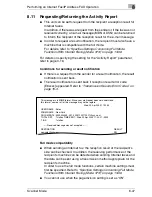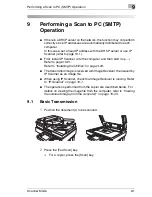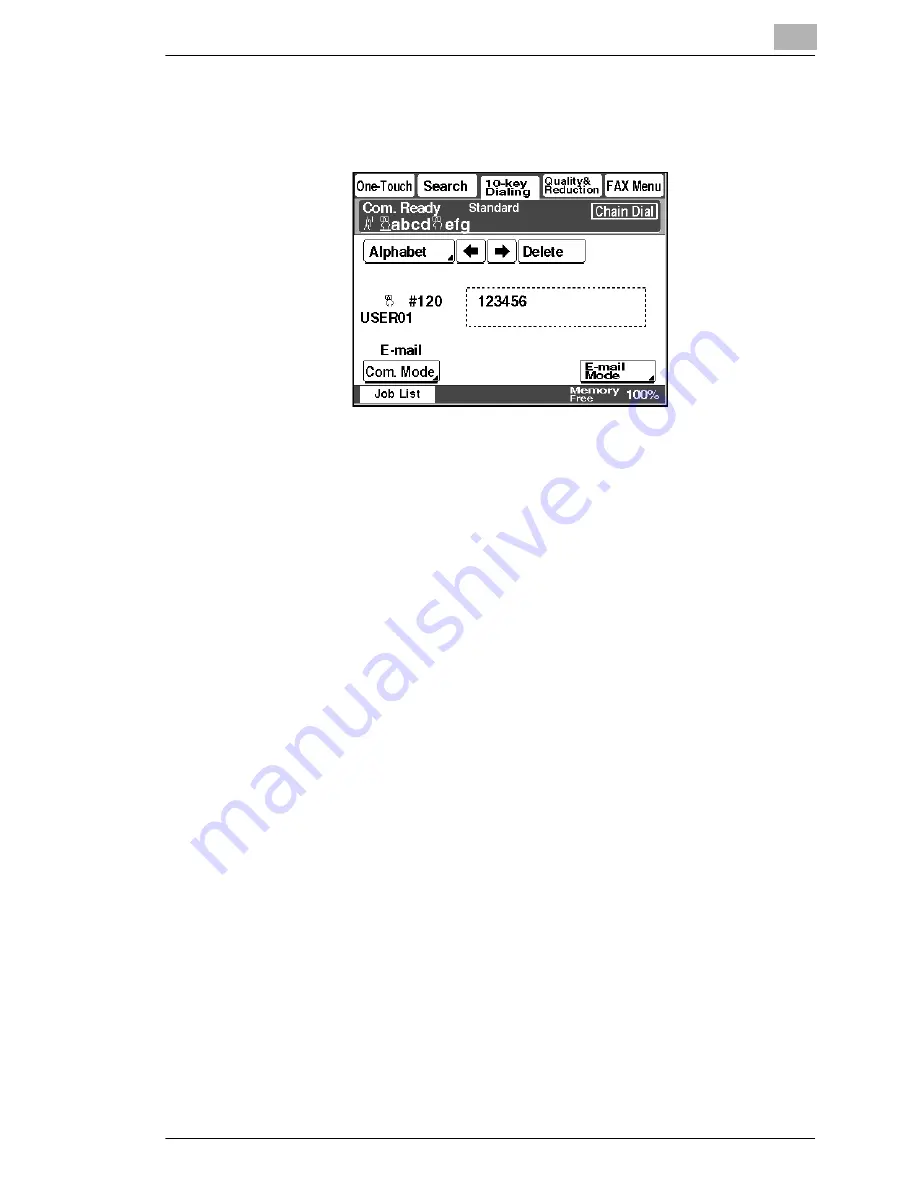
Performing an Internet Fax/IP Address FAX Operation
8
Scanner Mode
8-35
8.7
Transmitting Using a Combination of One-Touch
Keys and Manual Input (Chain Dialing)
G
Multiple one-touch keys can be combined to specify recipients. This is
called “chain dialing”.
G
Chain dialing by combining one-touch keys and manually entering the
numbers is possible.
G
When transmitting with chain dialing, a maximum of 192 characters
can be specified. (Up to 64 characters can be displayed in the
message display of the copier’s screen.)
G
A one-touch key programmed with an IP address cannot be used.
Using the one-touch keys
For details, refer to
“Selecting a Recipient From the List on the One-Touch
Screen” on page 4-5
.
1
Position the document(s).
2
Press the [Fax/Scan] key.
❍
For a copier, press the [Scan] key.
3
Touch [Chain Dial].
4
In the 10-Key Dialing screen, touch [Com. Mode], and then touch
[InternetFAX], then [E-mail].
Summary of Contents for Scanner Mode
Page 1: ...User Manual 4514 7706 01 Scanner Mode ...
Page 19: ...1 Introduction 1 8 Scanner Mode ...
Page 33: ...2 Overview 2 14 Scanner Mode ...
Page 103: ...5 Performing a Scan to Server FTP Operation 5 12 Scanner Mode ...
Page 113: ...6 Performing a Scan to PC FTP Operation 6 10 Scanner Mode ...
Page 127: ...7 Performing a Scan to HDD Operation 7 14 Scanner Mode ...
Page 183: ...9 Performing a Scan to PC SMTP Operation 9 8 Scanner Mode Scan Area Select the scanning size ...
Page 185: ...9 Performing a Scan to PC SMTP Operation 9 10 Scanner Mode ...
Page 211: ...10 Using IP Scanner 10 26 Scanner Mode ...
Page 217: ...11 Distribution of Fax Documents 11 6 Scanner Mode ...
Page 219: ...12 Network Fax Transmission 12 2 Scanner Mode ...