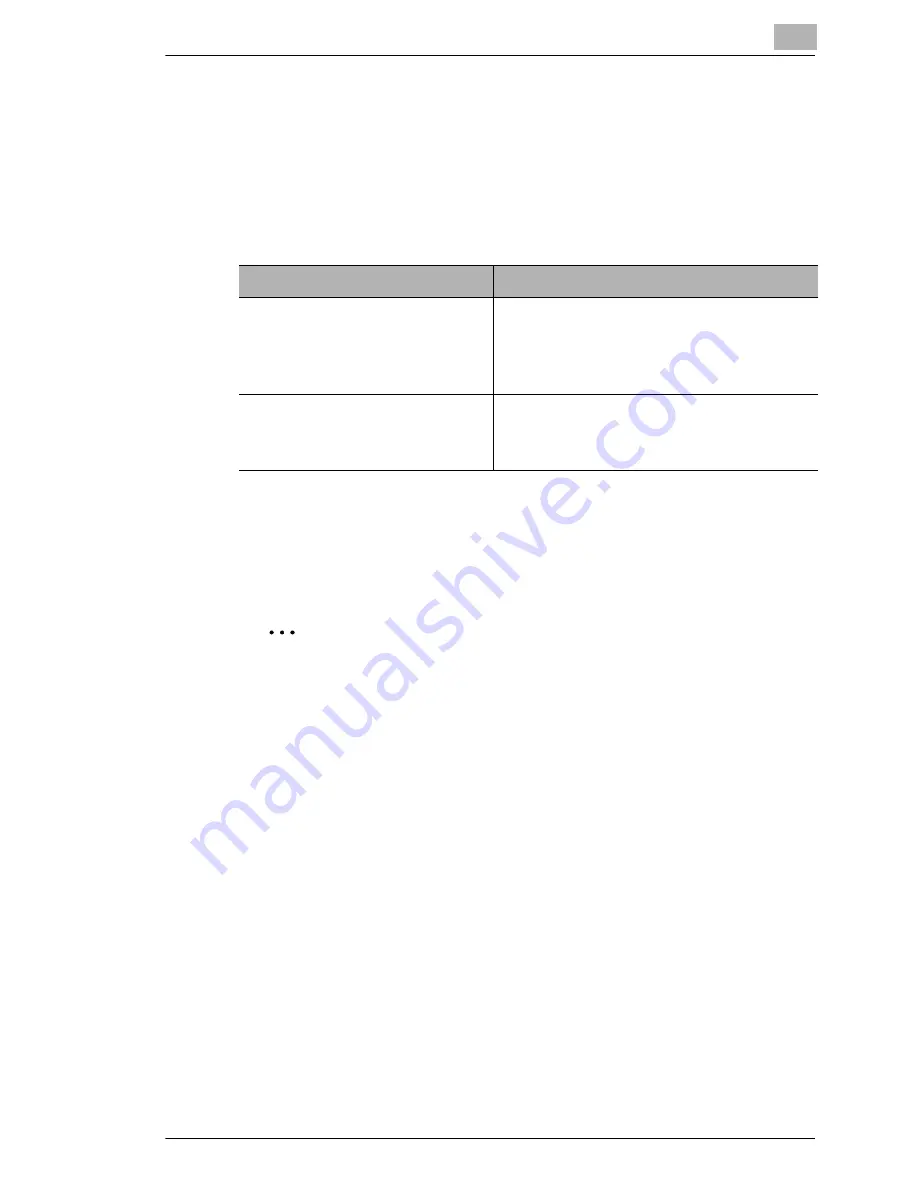
Distribution of Fax Documents
11
Scanner Mode
11-3
11.2
Forwarding a Received Fax to IP Scanner
G
Image data received from a fax machine on a common telephone line
can be converted to a TIFF or PDF image file, then forwarded to the
IP Scanner on the computer.
G
In order to transfer a received fax document to IP Scanner, the
following settings must be specified.
G
If the “Sort by FAX information” check box on the dialog box displayed
by selecting [Sort Settings] on the [Settings] menu of IP Scanner is
selected, a folder is created with a name that is the same as the
transmission source information (telephone number, etc.) for the
received fax document and the image file is saved in that folder.
✎
Note
If the recipient information contains characters that cannot be used in
folder names (\ / : * ? " < > or |), a folder is not created by using the
recipient information. In this case, the image file is saved in a folder
with the name of the button or the date. (If there are characters that
cannot be used in the folder name created from the name of the
button, they are replaced with “_” (underline).) However, if the “Folder
by key name” check box or the “Create new folder by Date” check box
is not selected, the data is saved in the folder “My Images”.
If the forwarding destination computer is not turned on or if Image
Receiver has not started up, the fax document that was forwarded
cannot be received and the forwarded image file is lost.
Item
Page Reference
To manage documents
• F-Code
• RX Doc. Settings
• Forwarding Destination
Refer to
“Specifying the procedure for
received documents (“Doc. Manage.”
function)” on page 13-33
.
To register the IP address of a
distribution destination in a
one-touch key
Refer to
“Registering a Recipient” on
page 9-3
.
Summary of Contents for Scanner Mode
Page 1: ...User Manual 4514 7706 01 Scanner Mode ...
Page 19: ...1 Introduction 1 8 Scanner Mode ...
Page 33: ...2 Overview 2 14 Scanner Mode ...
Page 103: ...5 Performing a Scan to Server FTP Operation 5 12 Scanner Mode ...
Page 113: ...6 Performing a Scan to PC FTP Operation 6 10 Scanner Mode ...
Page 127: ...7 Performing a Scan to HDD Operation 7 14 Scanner Mode ...
Page 183: ...9 Performing a Scan to PC SMTP Operation 9 8 Scanner Mode Scan Area Select the scanning size ...
Page 185: ...9 Performing a Scan to PC SMTP Operation 9 10 Scanner Mode ...
Page 211: ...10 Using IP Scanner 10 26 Scanner Mode ...
Page 217: ...11 Distribution of Fax Documents 11 6 Scanner Mode ...
Page 219: ...12 Network Fax Transmission 12 2 Scanner Mode ...






























