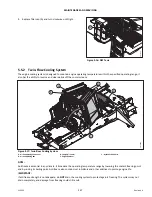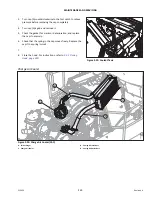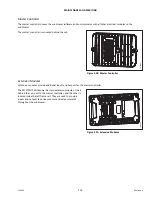215922
247
Revision A
ϭϬϯϳϯϯϵ
Figure 5.16: DEF Tank
5.
Replace filler cap (A) and turn clockwise until tight.
5.5.2
Twin-Flow Cooling System
The engine cooling system is designed to maintain engine operating temperature within the specified operating range; it
also has the ability to reverse and clear debris off the cooler screens.
1019645
A
B
C
D
E
Figure 5.17: Twin-Flow Cooling System
A - Air Conditioning Condenser
B - Charge Air Cooler
C - Hydraulic Oil Cooler
D - Air Conditioning Box
E - Engine Radiator
NOTE:
Antifreeze is essential in any climate. It broadens the operating temperature range by lowering the coolant freezing point
and by raising its boiling point. Antifreeze also contains rust inhibitors and other additives to prolong engine life.
IMPORTANT:
If antifreeze strength is not adequate, do
NOT
drain the cooling system to protect against freezing. The system may not
drain completely, and damage from freezing could still result.