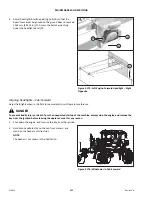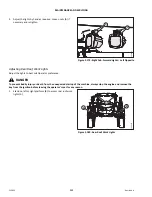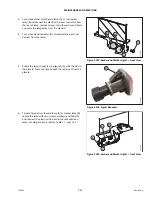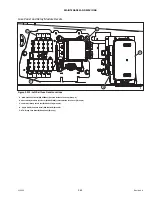215922
356
Revision A
1015621
A
B
Figure 5.202: Cabin Dome Light
2.
Insert a slotted screwdriver (or similar prying tool) into
slot (A). Gently pry the lens cover until retaining tabs (B)
are free of the dome light bezel.
3.
Remove the lens cover.
1015624
A
Figure 5.203: Cabin Dome Light with Cover Removed
4.
Remove two screws (A) from the dome light bezel.
1015610
A
B
Figure 5.204: Cabin Dome Light Assembly
5.
Carefully insert a slotted screwdriver (or similar prying tool)
between the roof liner and the dome light assembly on the
side of the light with the ON/OFF switch.
6.
Gently depress retaining clip (A), and swing the dome light
assembly downwards to disengage retaining tab (B).
7.
Disconnect the old dome light assembly from the wiring
harness.
8.
Connect the new dome light (MD #201707) to the
wiring harness.
9.
Engage retaining tab (B), and swing the dome light
assembly upwards until retaining clip (A) snaps into place
and secures the assembly.