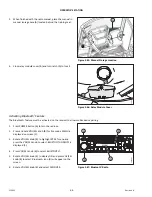215922
73
Revision A
3.16
Header Controls
All header controls are located on the operator
’
s console and on the ground speed lever (GSL) handle.
NOTE:
Some controls are optional equipment and may not be present in your unit. Some controls may be installed, but may not
be functional for certain headers.
Refer to the relevant header sections in this manual for detailed operating procedures.
3.16.1
Header Engage Switch
The header engage switch engages and disengages the header drive.
10127561012756
A
B
Figure 3.55: Header Engage Switch
To engage the header:
Push and hold HEADER ENGAGE
switch (A) down while pulling up on collar (B).
To disengage the header:
Push HEADER ENGAGE
switch (A) down.
NOTE:
Although not required, it is good practice to move the throttle
lever back to IDLE before engaging the header drive.
3.16.2
Header Drive Reverse Button
The header drive reverse button allows certain functions on various headers to operate in reverse.
NOTE:
R1 Series Rotary Disc Headers do
NOT
have any reverse capability.
1012757
A
B
Figure 3.56: Header Drive Controls
NOTE:
The following header systems have reverse capability:
•
D1XL Series Draper Headers: knife
•
D1X Series Draper Headers: knife
•
A40DX Auger Headers: knife, conditioner, auger and reel
•
A40DX GSS Auger Headers: knife, auger and reel
Reverse header systems as follows:
•
Engage
: Push and hold reverser button (B) and engage
header with switch (A).
•
Disengage
: Release reverser button (B).
NOTE:
To re-engage in forward operation, push switch (A) down
and then up again.