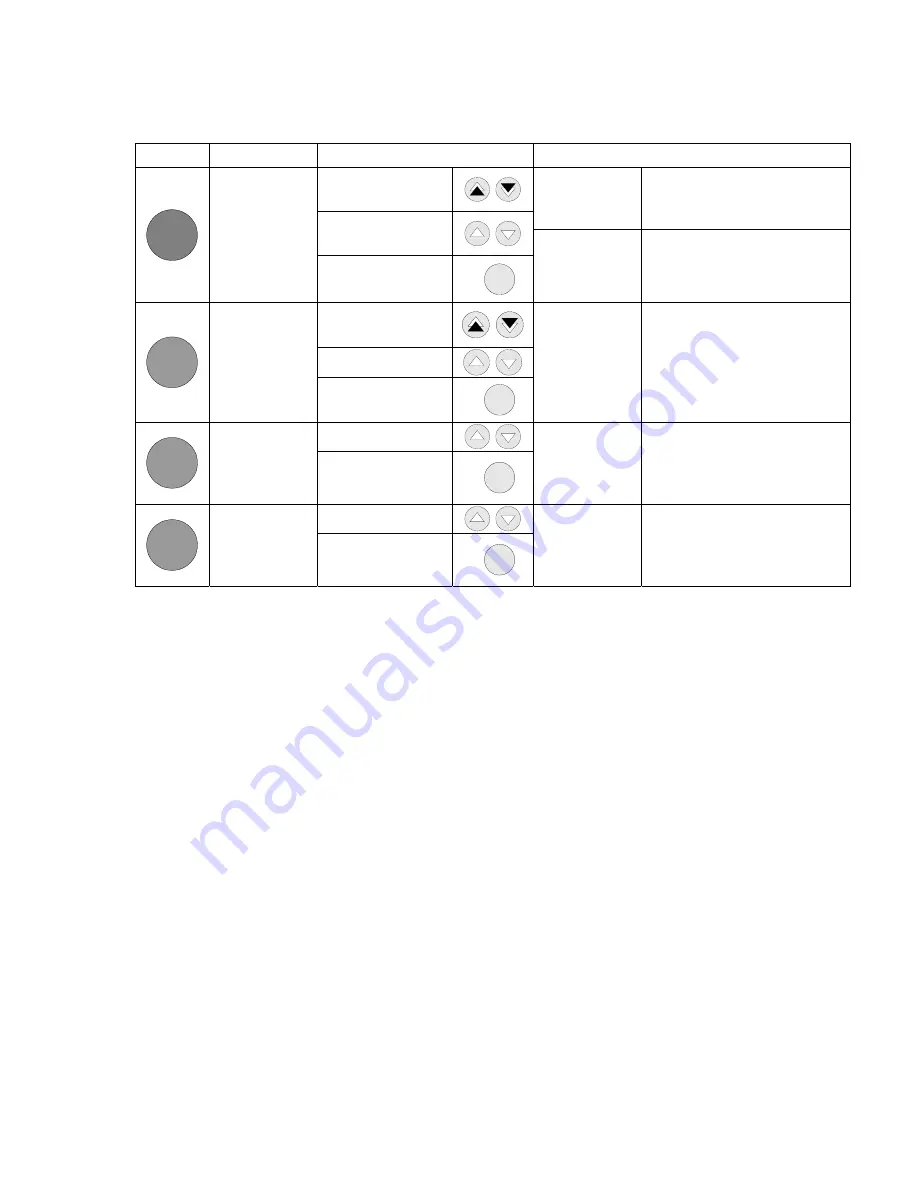
PS200 Configuration & Operation Guide
APPENDIX A-1 KEYPAD USE
Page 104
Table 1 - Mode Key Overview
Key
Description
Key function
Screen Display
Select between actual
signal and fault
displays.
OR
Status Row -
Actual Signals-
Actual signals-
Actual signals-
1 L
Æ
0 . 0 R P M 0
F L O W A C T U A L 0 . 0 G P M
P U M P S P E E D 0 . 0 R P M
E N E R G Y S A V I N G S $ 0
Scroll through the
recent fault listings
and actual signals
OR
ACT
ACTUAL DISPLAY
Displays current
process/drive
conditions or
faults
Enter the selection
mode.
Accept new arameter.
ENTER
Status row-
Fault ID-
Fault
Description-
Fault time-
1 L
Æ
0 . 0 R P M 0
1 L A S T F A U L T
+ P A N E L L O S T
2 0 H 4 9 M I N 5 6 S
Parameter group
selection
Fast Scroll
OR
Parameter selection
Slow scroll
OR
PAR
PARAMETER
MODE
Displays
parameter
settings
Enter selection mode
Accept new
parameter
ENTER
Status Row -
Parameter
group-
Parameter no.-
Value-
1 L
Æ
0 . 0 R P M 0
1 0 L O C K S / P A S S W O R D S
0 2 P A S S C O D E
3 5 8
Row selection
OR
FUNC
FUNCTION
MODE
Program upload
/ download and
contrast setting
Function start
ENTER
Status Row -
Selectable func.-
Selectable func.-
Selectable func.-
1 L
Æ
0 . 0 R P M 0
U P L O A D < = < =
D O W N L O A D = > = >
C O N T R A S T
Drive/ID selection
OR
DRIVE
DRIVE MODE
Drive
identification
Enter change mode
Accept new value
ENTER
Base Device -
PS200 Label-
SW Version-
Drive No.-
A C S 8 0 0 0 0 0 6 _ 5 S R
I T T G O U L D S P S 2 0 0
R E V 4 . 0
I D – N U M B E R 1
Summary of Contents for PumpSmart PS200
Page 1: ... PUMPSMART CONTROL SOLUTIONS PS200 Version 4 0 Configuration Operation Guide ...
Page 2: ......
Page 4: ......
Page 8: ......
Page 26: ......
Page 72: ......
Page 105: ......
Page 119: ......
Page 146: ...PS200 Configuration Operation Guide APPENDIX A 3 PARAMETER LISTING Page 143 ...
Page 147: ......
Page 158: ......
















































