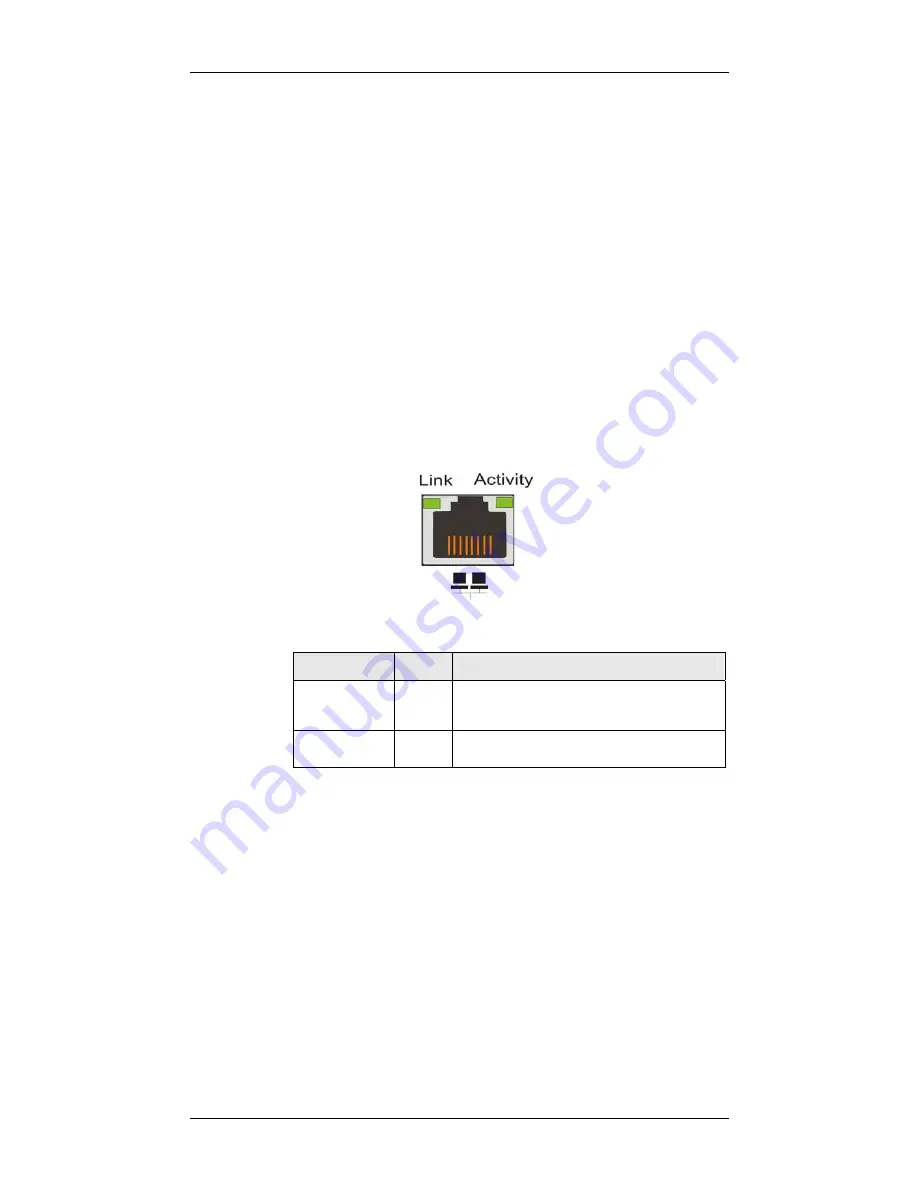
EonStor S12F-R1432/G1433 Installation and Hardware Reference Manual
4.4.3.3
Restore Default LED
A restore default LED is located beneath the restore default push
button on the lower right corner of the controller faceplate. (See
Figure 4-7 & 4-8
) Before restoring defaults, use the “Save NVRAM”
firmware function to keep a configuration profile. To restore firmware
defaults, use a straightened paper clip to press and hold the button
down while you turn on the subsystem. The LED and the firmware
“
Default Restored
” event indicate successful restoration of firmware
defaults.
4.4.3.4
LAN Port LEDs
A shielded Ethernet cable is recommended for connecting the RJ-45
Ethernet management port to a local network after you configure an
IP address. This enables you to manage your subsystem via LAN or
WAN. Two (2) LEDs on the Ethernet port indicate connection
statuses. See the figure below for the locations of the LED indicators.
Refer to the table below for the LED definitions.
Figure 4-9: LAN Port LEDs
Name
Color
Status
Link Status
Green
ON
indicates the management port is
connected to a node or networking
device.
LAN Activity
Green
BLINKING
indicates active transmission.
Table 4-5: LAN Port LED Definitions
4.4.4 BBU
LED
Related locations of BBU LEDs are shown in the figures below. BBU
LED definitions are shown in the table below.
4-12
















































