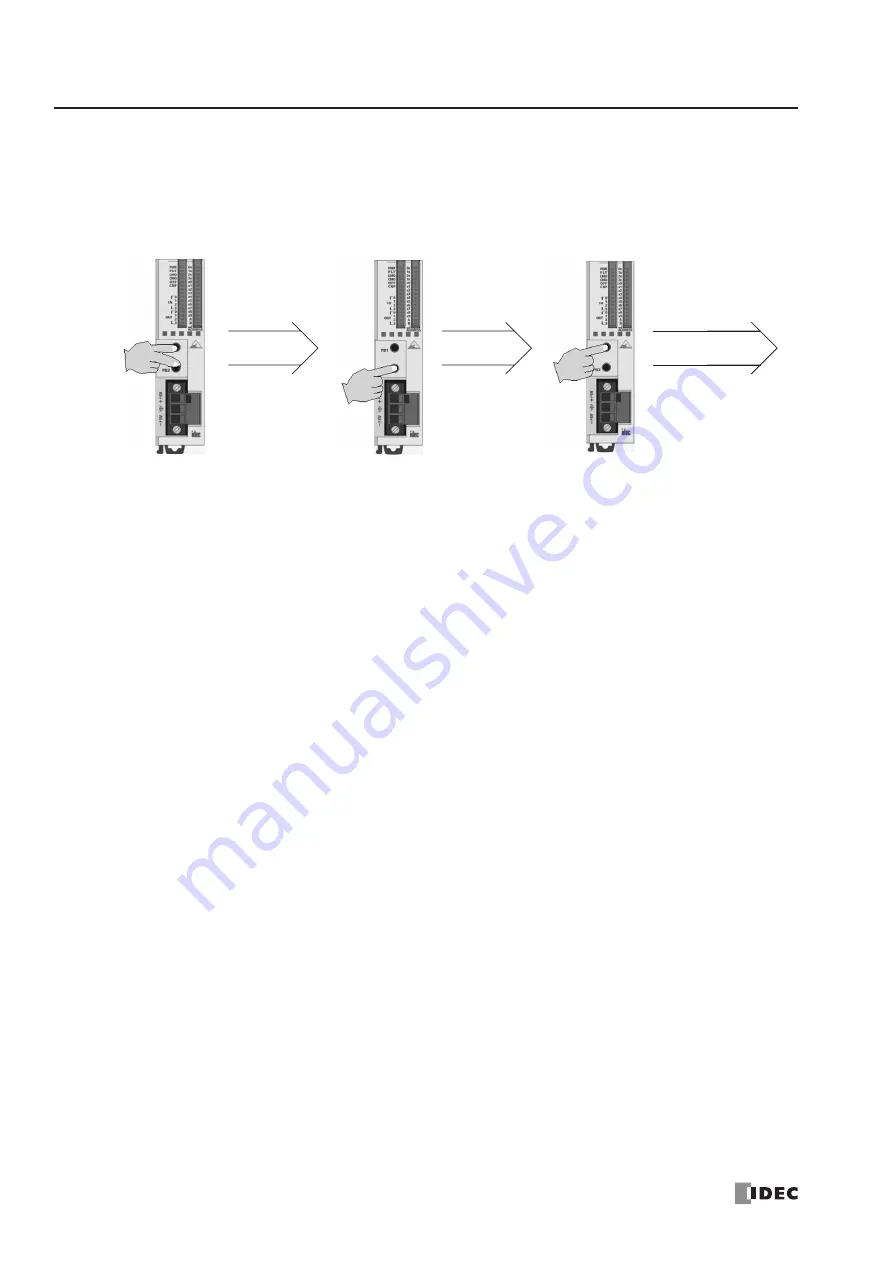
28: AS-I
NTERFACE
M
ASTER
C
OMMUNICATION
28-10
« FC4A M
ICRO
S
MART
U
SER
’
S
M
ANUAL
»
Configuring a Slave
Next, you have to set the slave configuration in the AS-Interface master module, either by using pushbuttons PB1 and PB2
on the AS-Interface master module or
WindLDR
.
Configuration Using Pushbuttons PB1 and PB2
1.
Check that PWR LED and CMO LED on the AS-Interface master module are on (normal protected mode).
2.
Press pushbuttons PB1 and PB2 together for 3 seconds. CMO LED turns off and LMO LED turns on (protected
mode).
3.
Press pushbutton PB2 for 3 seconds. CNF LED flashes (configuration mode).
4.
About 5 seconds later, press pushbutton PB1 for 3 seconds. All I/O LEDs blink once to complete configuration.
5.
Shut down the CPU module and AS-Interface master module, and power up again. Check that FLT LED is off, which
indicates that configuration is complete.
6.
Use WindLDR to view slave information on the Configure AS-Inter face Master dialog box and check that all slaves
are recognized correctly.
Press PB1 and PB2.
Press PB2.
Press PB1.
Shut down and
power up again.
Summary of Contents for FC4A-C10R2
Page 1: ...FC4A SERIES Micro Programmable Logic Controller User s Manual FC9Y B812 ...
Page 6: ...PREFACE 4 FC4A MICROSMART USER S MANUAL ...
Page 94: ...2 MODULE SPECIFICATIONS 2 74 FC4A MICROSMART USER S MANUAL ...
Page 184: ...6 ALLOCATION NUMBERS 6 20 FC4A MICROSMART USER S MANUAL ...
Page 218: ...8 ADVANCED INSTRUCTIONS 8 8 FC4A MICROSMART USER S MANUAL ...
Page 240: ...11 BINARY ARITHMETIC INSTRUCTIONS 11 8 FC4A MICROSMART USER S MANUAL ...
Page 244: ...12 BOOLEAN COMPUTATION INSTRUCTIONS 12 4 FC4A MICROSMART USER S MANUAL ...
Page 252: ...13 SHIFT ROTATE INSTRUCTIONS 13 8 FC4A MICROSMART USER S MANUAL ...
Page 274: ...15 WEEK PROGRAMMER INSTRUCTIONS 15 8 FC4A MICROSMART USER S MANUAL ...
Page 378: ...22 DUAL TEACHING TIMER INSTRUCTIONS 22 4 FC4A MICROSMART USER S MANUAL ...
Page 386: ...23 INTELLIGENT MODULE ACCESS INSTRUCTIONS 23 8 FC4A MICROSMART USER S MANUAL ...
Page 408: ...24 ANALOG I O CONTROL 24 22 FC4A MICROSMART USER S MANUAL ...
Page 426: ...26 COMPUTER LINK COMMUNICATION 26 6 FC4A MICROSMART USER S MANUAL ...
















































