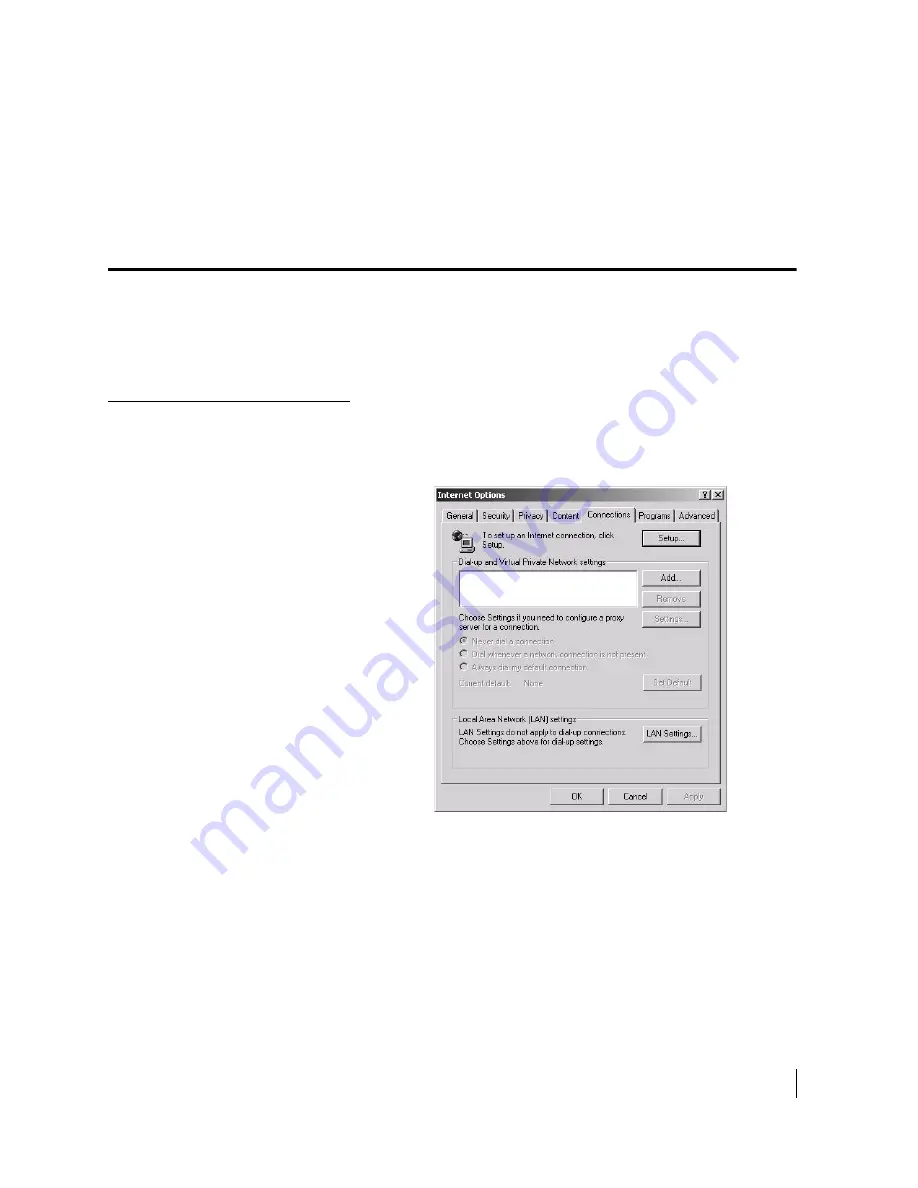
Appendix C • Disabling a Web browser proxy connection
1038054-0001 Revision B
121
Appendix C
Disabling a Web browser
proxy connection
This appendix explains how to configure a web browser so that it
does not connect to the Internet through a proxy server. These
procedures may be used to configure the browser on either the
installer laptop or the site computer.
Internet Explorer
1. Turn the computer on and launch Internet Explorer (IE).
2. Select
Tools
→
Internet
Options
.
3. Select the Connections tab as shown in Figure 74.
Figure 74: Selecting the Connections tab - IE
Summary of Contents for HX200
Page 1: ...1038054 0001 Revision B July 7 2011 HX System HX200 Satellite Router Installation Guide ...
Page 10: ... Contents x 1038054 0001 Revision B ...
Page 20: ...Chapter 1 Introduction 10 1038054 0001 Revision B ...
Page 30: ...Chapter 2 Assembling and connecting HX200 hardware 20 1038054 0001 Revision B ...
Page 64: ...Chapter 3 Commissioning the HX200 satellite router 54 1038054 0001 Revision B ...
Page 70: ...Chapter 4 Completing the installation 60 1038054 0001 Revision B ...
Page 100: ...Chapter 5 The System Control Center 90 1038054 0001 Revision B ...
Page 130: ...Appendix B Updating the satellite router software 120 1038054 0001 Revision B ...
Page 134: ...Appendix C Disabling a Web browser proxy connection 124 1038054 0001 Revision B ...
Page 138: ...Appendix D Azimuth antenna setting and software version 128 1038054 0001 Revision B ...
Page 142: ...Appendix E Seatel antenna settings and software version 132 1038054 0001 Revision B ...
Page 147: ...Appendix G LNB selection reference 1038054 0001 Revision B 137 ...
Page 148: ...Appendix G LNB selection reference 138 1038054 0001 Revision B ...
Page 154: ...Appendix H Conforming with standards and directives 144 1038054 0001 Revision B ...






























