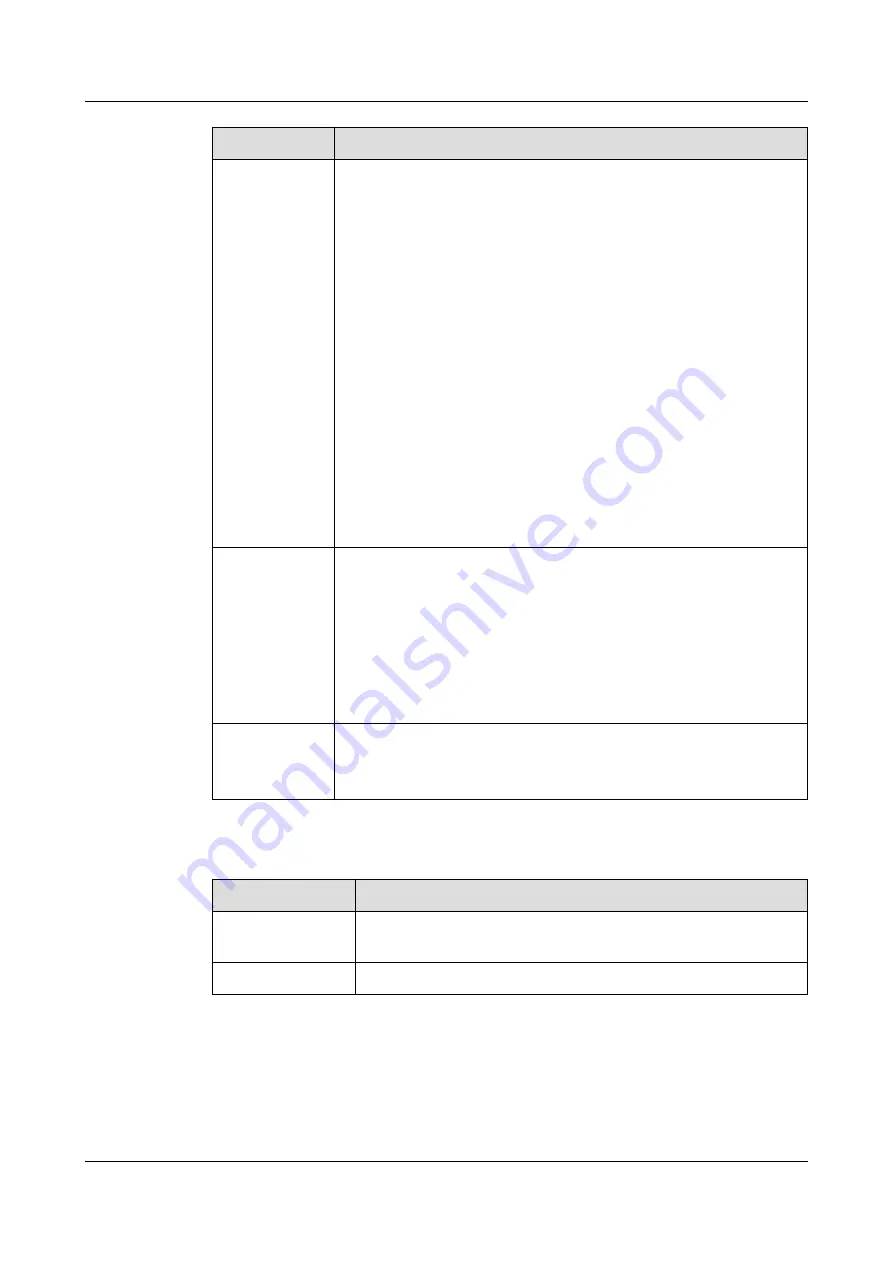
Item
Specifications
4G
Supports the 4G module, SMS sending, and 3G communication,
and provides a standard SIM card slot.
1. China: 2G and 4G networks support China Unicom or China
Mobile SIM cards, and 3G networks support only China
Unicom SIM cards.
2. Outside China: Select SIM cards according to the following
wireless modes and frequency bands:
● 4G: wireless mode (FDD-LTE and TDD-LTE), coverage
frequency band (B1, B3, B5, B7, B8, and B20)
● 3G: wireless mode (WCDMA), coverage frequency bands
(B38, B40, and B41)
● 2G: wireless mode (GSM), coverage frequency band
(900/1800 MHz)
NOTE
● The prerequisite for using a SIM card is that the site has signal
coverage.
● Due to the performance limitation of the wireless module, China
Telecom SIM cards are not supported.
USB
● Supports USB 2.0 and 5 V, 1 A power supply.
● After installing the WiFi module, connect the WiFi module
to the ECC800-Pro using the app on the mobile phone or
tablet computer to view the basic information about the
smart module, such as layout, resources, energy efficiency,
environment, and alarms.
● You can insert a USB flash drive to export historical data
and configuration files and import configuration files.
SW button
● Restores the default IP address, factory settings, and user
information.
● Supports RF_Z (802.15.4) networking.
Table 3-13 ECC800-Pro RF_Z parameters
Item
Specifications
RF_Z Operation
Frequency
2405–2480 MHz
RF_Z EIRP (max.) 8 dBm
FusionModule500 Smart Mini Data Center
User Manual
3 System Architecture
Issue 02 (2020-12-25)
Copyright © Huawei Technologies Co., Ltd.
34






























