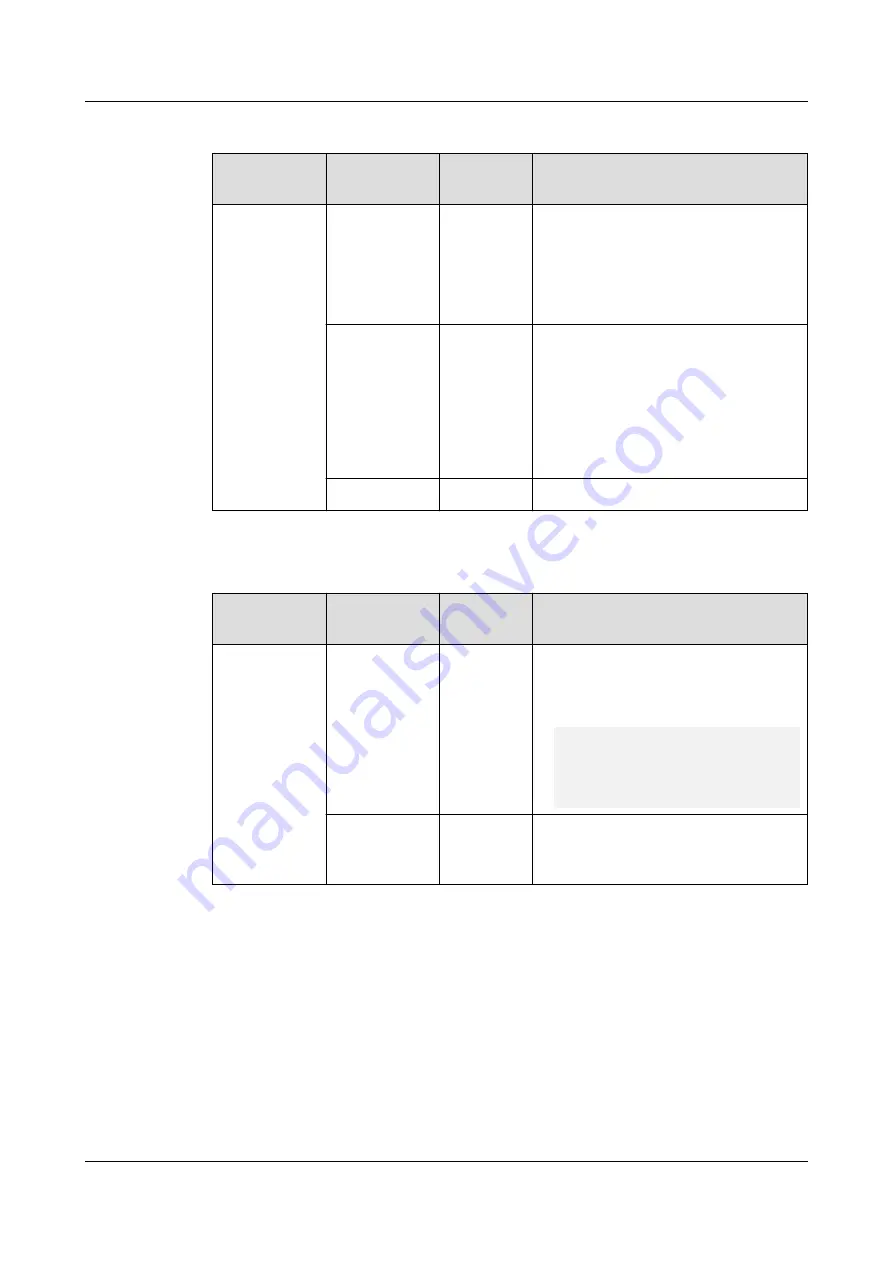
Table 5-24 NetEco parameters
Path
Parameter
Default
Value
Setting
System
Settings >
NMS
Application
> NetEco >
Communicat
ion
Parameters
NetEco
Location
Local
Set this parameter based on the
type of the connected NetEco
management system.
Local: NetEco
Cloud: CloudOpera NetEco
Server IP
192.168.8.
11
IP address of the primary NetEco
server
NOTE
The NetEco IP address and the ECC800-
Pro IP address must be configured in
the same network to ensure normal
connection between the NetEco and
the ECC800-Pro.
Port number
31220
31220
Table 5-25 Setting the authentication password
Path
Parameter
Default
Value
Setting
System
Settings >
NMS
Application
> NetEco >
Set
Authenticati
on Password
Authenticatio
n password
Modifyme
_123
Set this parameter based on
customer requirements.
NOTE
Requirements for setting passwords:
'a~z','A~Z','0~9','~!@#^*_={}:,./?-`
$'(8-32 characters that include at least
three of the following types: lowercase
letters, uppercase letters, digits, and
special characters)
Confirm
authenticatio
n password
—
—
Step 5 Click Submit.
----End
5.3.13.1.3 Obtaining the NetEco Software License
The NetEco software license is not provided together with software to the
customer. Therefore, obtain the NetEco software license in advance.
Obtain the license from the Huawei's enterprise support website.
●
For enterprise users:
FusionModule500 Smart Mini Data Center
User Manual
5 Power-On Commissioning
Issue 02 (2020-12-25)
Copyright © Huawei Technologies Co., Ltd.
217














































