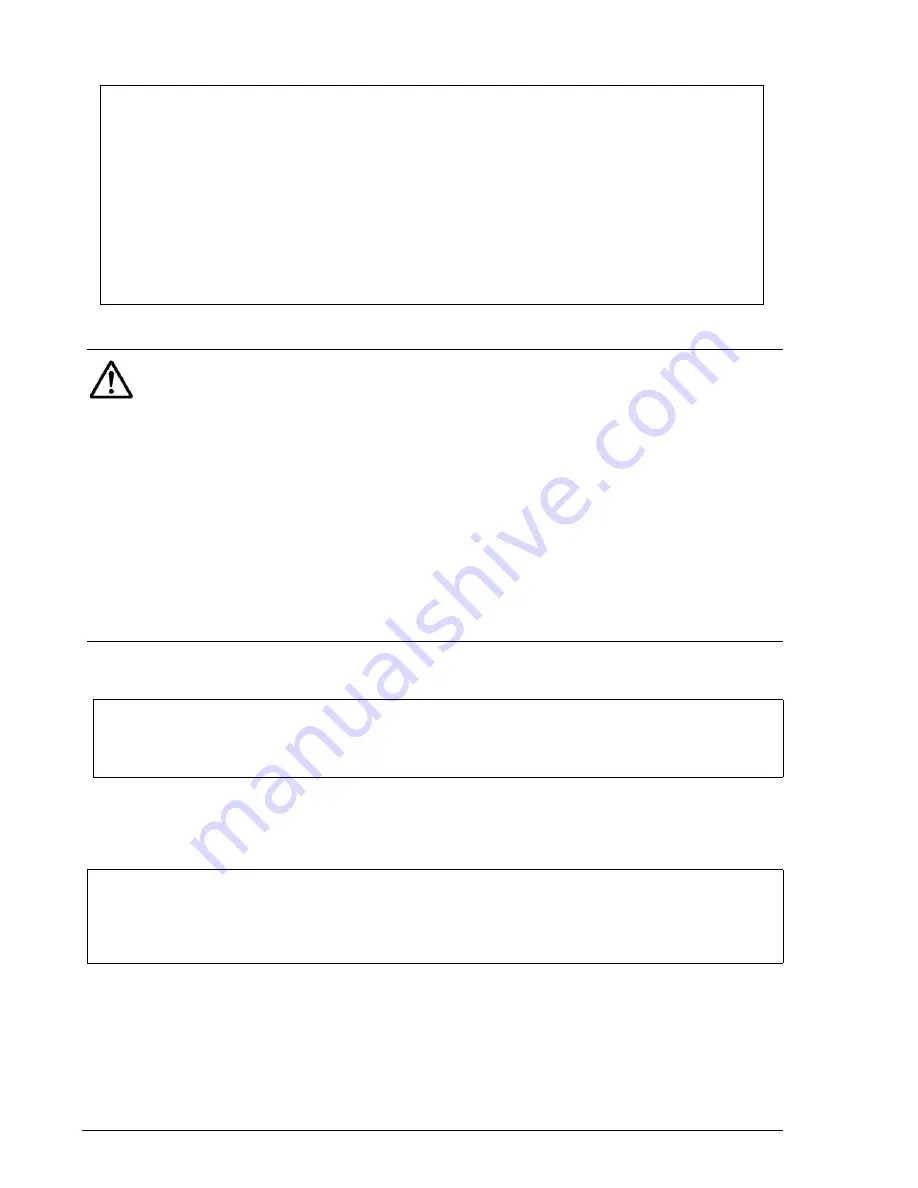
1–56
Performing CCI Operations
Hitachi AMS 2000 Family Command Control Interface (CCI) Reference Guide
•
Figure 1-42: Raidscan Command -find conf Option
•
The following is an example of synchronizing (flushing) the system buffer
that corresponds to group ORB in the configuration definition file.
•
Figure 1-43: Raidscan Command -find sync Option Example (1)
The following is an example of synchronizing (flushing) the system buffer
that corresponds to all groups in the CCI local instance.
•
•
Figure 1-44: Raidscan Command -find sync Option Example (2)
# type hormperm.conf | raidscan –find conf 0 –g ORA
HORCM_DEV
#dev_group dev_name port# TargetID LU# MU#
Harddisk14 SER =85006145 LDEV = 2 [FIBRE FCTBL = 4]
ORA ORA_000 CL2-A 0 0 0
Harddisk15 SER =85006145 LDEV = 3 [FIBRE FCTBL = 4]
ORA ORA_001 CL2-A 0 1 0
Harddisk16 SER =85006145 LDEV = 4 [FIBRE FCTBL = 4]
ORA ORA_002 CL2-A 0 2 0
Harddisk17 SER =85006145 LDEV = 5 [FIBRE FCTBL = 4]
ORA ORA_003 CL2-A 0 3 0
#ERROR [CMDDEV] Harddisk0 SER =85006145 LDEV = 9 [DF600F-CM]
Notes:
•
If a command device is included in the STDIN device, a comment is displayed as follows
and the target device will not be included.
#ERROR [CMDDEV] Harddisk0 SER =85006145 LDEV = 9 [DF600F-CM]
•
If an STDIN device is shared by multiple device files and is displayed as target device, a
comment is displayed as follows and the target device will not be included.
#ERROR [LDEV LINK] Harddisk17 SER =85006145 LDEV = 5 [FIBRE FCTBL = 4]
•
If the STDIN device does not have a proper MU#, a comment is displayed as follows and
the target device will not be included.
#ERROR [INVALID MUN(2<1)] Harddisk17 SER =85006145 LDEV = 5 [DF600F ]
•
If the STDIN device is mixed between the arrays that have different mirroring control, a
comment is displayed as follows and the target device will not be included.
#ERROR [MIXING RAID TYPE] Harddisk17 SER =85006145 LDEV = 5 [DF600F ]
raidscan –pi $Volume –find sync –g ORB
[SYNC] : ORB ORB_000[-] -> \Dmt1\Dsk1 : Volume{bf48a395-0ef6-11d5-8d69-00c00d003b1e}
[SYNC] : ORB ORB_001[-] -> \Dmt1\Dsk2 : Volume{bf48a395-0ef6-11d5-8d69-00c00d003b1e}
[SYNC] : ORB ORB_002[-] -> \Dmt1\Dsk3 : Volume{bf48a395-0ef6-11d5-8d69-00c00d003b1e}
[SYNC] : ORA ORA_000[-] -> \Vol44\Dsk0: Volume{56e4954a-28d5-4824-a408-3ff9a6521e5d}
[SYNC] : ORA ORA_000[-] -> \Vol45\Dsk0: Volume{56e4954a-28d5-4824-a408-3ff9a6521e5e}
[SYNC] : ORB ORB_000[-] -> \Dmt1\Dsk1 : Volume{bf48a395-0ef6-11d5-8d69-00c00d003b1e}
[SYNC] : ORB ORB_001[-] -> \Dmt1\Dsk2 : Volume{bf48a395-0ef6-11d5-8d69-00c00d003b1e}
[SYNC] : ORB ORB_002[-] -> \Dmt1\Dsk3 : Volume{bf48a395-0ef6-11d5-8d69-00c00d003b1e}
Summary of Contents for AMS 2000 Series
Page 6: ...vi Table of Contents Hitachi AMS 2000 Family Command Control Interface CCI Reference Guide ...
Page 244: ...4 18 Command options Hitachi AMS 2000 Family Command Control Interface CCI Reference Guide ...
Page 261: ...1 Hitachi AMS 2000 Family Command Control Interface CCI Reference Guide ...






























