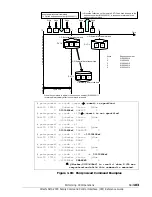Troubleshooting
2–5
Hitachi AMS 2000 Family Command Control Interface (CCI) Reference Guide
Figure 2-2: Pair Status Information Example Using SnapShot
NO
YES
Start
PSUE occurred in the
system (event) log.
Did PSUE occur due to the
CCI command?
Resynchronize the pair.
Collect error log and traces.
Call the maintenance personnel.
End
Remove the error by cooperating
with the maintenance personnel.
Message ID: HORCM_102
Table 2-2: SnapShot Operational Notes
Action
Action taken by whom
Confirm the message (syslog).
User
Refer to the information message issued by the
array built in Web Server (a shortage of a POOL
capacity).
User
Verify the status of the array.
User
Call maintenance personnel when the array
malfunctions.
User
For other reasons, call the Hitachi support
center.
User (only for users that are registered
in order to receive a support)
Split the pair.
User
Hardware maintenance.
Hitachi Customer Service
Reconfigure and recover the pair.
User
Summary of Contents for AMS 2000 Series
Page 6: ...vi Table of Contents Hitachi AMS 2000 Family Command Control Interface CCI Reference Guide ...
Page 244: ...4 18 Command options Hitachi AMS 2000 Family Command Control Interface CCI Reference Guide ...
Page 261: ...1 Hitachi AMS 2000 Family Command Control Interface CCI Reference Guide ...