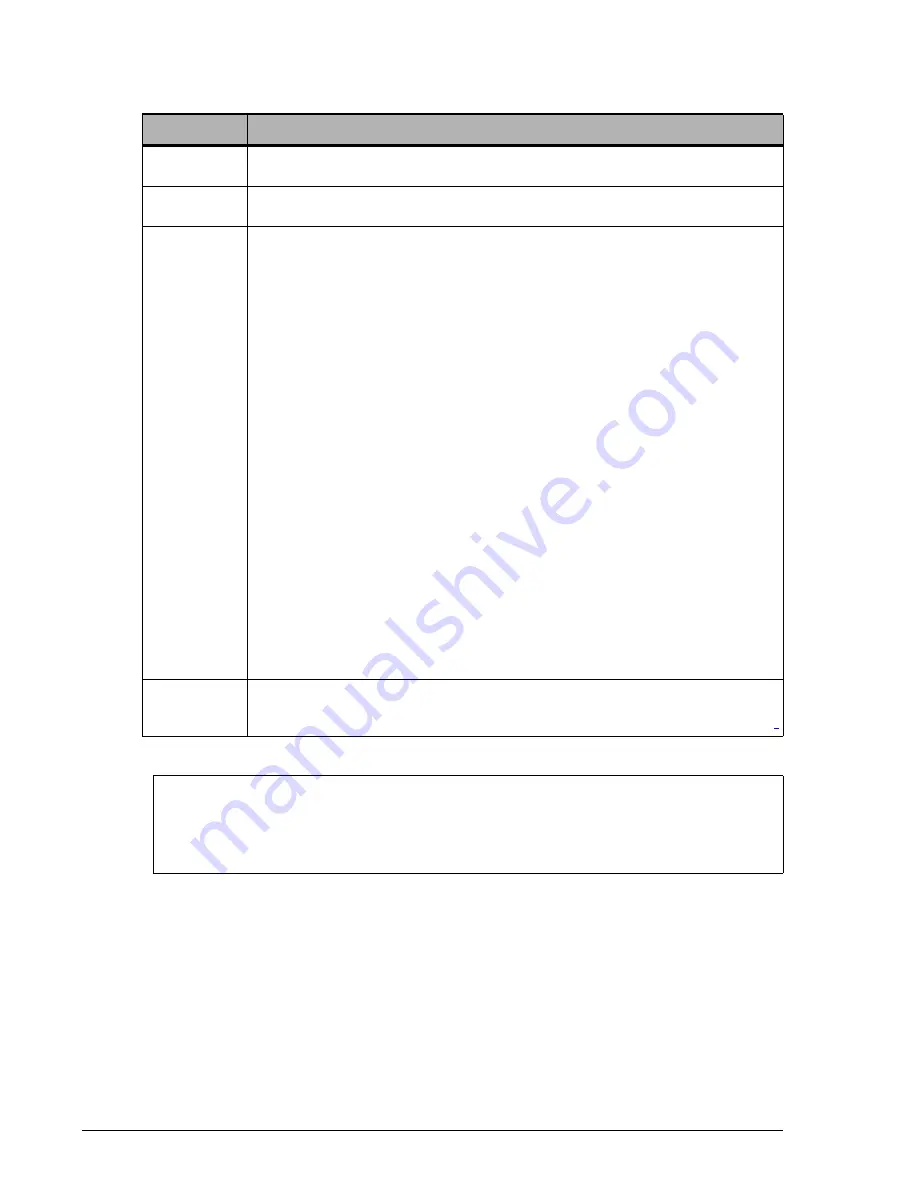
1–42
Performing CCI Operations
Hitachi AMS 2000 Family Command Control Interface (CCI) Reference Guide
•
Figure 1-35: Paircurchk Command
The output of the paircurchk command includes:
• Group: Shows the group name (dev_group) described in the
configuration definition file.
• Pair Vol: Shows the paired volume name (dev_name) described in the
configuration definition file.
Table 1-14: Paircurchk Command Parameters
Parameter
Value
Command
Name
paircurchk
Format
paircurchk { -h
-q
-z
-I[H
M][instance#]
-g
group
-d
pair Vol
-d[g] <raw_device> [MU#]
-d[g] <seq#> <LDEV#> [MU#]
-nomsg }
Options
-h: Displays help, usage, and version information.
-q: Terminates the interactive mode and exits the command.
-z or -zx: Makes the raidscan command enter the interactive mode. The -zx
option guards performing of the HORCM in the interactive mode. When this
option detects a HORCM shut down, interactive mode terminates.
-I[H | M][instance#] or -I[TC | SI][instance#]: Specifies the instance
number and the command execution environment. Refer to
and option for command execution environment on page 1-4
-g <group>: Specifies the group name defined in the configuration definition
file. This option must always be specified. The command is executed for the
specified group unless the -d <pair Vol> option is specified. In the case of TCE,
the horctakeover command is executed for each CTG, however, the paircurchk
command is executed for the specified group.
-d <pair Vol>: This option is used to specify the paired logical volume name
defined in the configuration definition file. When this option is specified, the
command is executed for the specified paired logical volumes.
-d[g] <seq#> <LDEV#> [MU#]: Searches a group on the configuration
definition file (local instance) for the specified LDEV, and if the specified LDEV
is contained in the group, the target volume is executed as the paired logical
volume (-d) or group (-dg). This option is effective without specification of “-
g <group> “ option. If the specified LDEV is contained in two or more groups,
the command is executed on the first group. The <seq #> <LDEV #> values
can be specified in hexadecimal (by addition of “0x “) or decimal notation.
-nomsg: Suppresses messages to be displayed when this command is
executed. It is used to execute a command from a user program. This option
must be specified at the beginning of a command argument. The command
execution log is not affected by this option.
Returned
values
Normal termination:
0
Abnormal termination:
Returns a common error code and a unique error code
for this command. For details on error codes, see
# paircurchk -g oradb
paircurchk : Volume currency error.
Group Pair vol Port targ# lun# LDEV#...P/S Status Fence To be...
oradb oradb1 CL1-A 1 5 30...SMPL ... ... Confirmed
paircurchk: [EX_VOLCUR] S-Vol currency error
Summary of Contents for AMS 2000 Series
Page 6: ...vi Table of Contents Hitachi AMS 2000 Family Command Control Interface CCI Reference Guide ...
Page 244: ...4 18 Command options Hitachi AMS 2000 Family Command Control Interface CCI Reference Guide ...
Page 261: ...1 Hitachi AMS 2000 Family Command Control Interface CCI Reference Guide ...






























