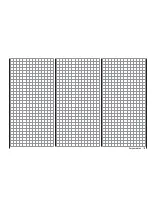127
Program description: Telemetry menu
If the receiver programmed as the satellite (SUMO)
suffers signal reception failure, the servos connected
to that receiver take up the Fail-Safe positions pro-
grammed in the satellite receiver, regardless of the
primary receiver.
If, in contrast, reception fails at both receivers simul-
taneously, then the receiver software (the version
current at the time of printing these instructions) al-
ways reverts to the SUMO’s fail-safe settings.
Howe-
ver, mutual interactions can certainly not be ruled
out in individual cases, and for this reason we ur-
gently advise you to carry out appropriate tests
BEFORE fl ying a model.
This receiver confi guration is recommended in partic-
ular circumstances: for example, if one of the two re-
ceivers has to be installed in an unfavourable position
in the model, or if there is a danger that the received
signal will be weak in certain fl ight attitudes, per-
haps due to a turbine, carbon fi bre in the airframe, or
a similar problem, with the result that sporadic range
problems might be expected.
For this reason it is essential to connect the most im-
portant control functions to the primary receiver (the
one programmed as SUMI), so that interference to
the satellite receiver (SUMO) does not cause the
model to go out of control.
Telemetry data, such as the voltage of the airborne
power supply, are only sent to the transmitter by the
satellite receiver (confi gured as SUMO), i. e. all te-
lemetry sensors must be connected to the satellite
receiver (SUMO).
Each receiver should be connected to the shared
power supply using its own power lead. If high cur-
rents can be expected, duplicated power connections
are recommended. However, if each of the two re-
ceivers is to be powered by its own battery, then it is
essential to withdraw
the central (red) wire
from one of the two sat-
ellite lead connectors,
as shown in the illus-
tration.
red
1
2
3
If you wish to carry out further programming, such
as the Fail-Safe settings, disconnect the three-core
satellite connection between the two receivers, and
switch on just the receiver you wish to address. Note
that you may also need to change the binding se-
quence.
Summary of Contents for mx-16 HOTT
Page 7: ...7 For your notes...
Page 37: ...37 For your notes...
Page 41: ...41 For your notes...
Page 45: ...45 For your notes...
Page 51: ...51 For your notes...
Page 55: ...55 For your notes...
Page 81: ...81 For your notes...
Page 103: ...103 For your notes...
Page 133: ...133 For your notes...
Page 141: ...141 For your notes...
Page 161: ...161 For your notes...
Page 173: ...173 For your notes...