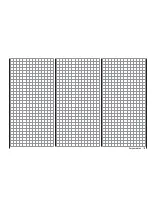147
Programming example - fi xed-wing model
28 - and the “Motor stop” option are
disabled
.
“none/inv”:
•
The brake system is “retracted” at the
back
position
of the throttle / brake stick; the “Ch8 delayed” option
and the “Brake
¼
NN *” mixers in the “
Wing mixers
”
menu are
activated
.
The warning message “Throttle too high” - see page
28 - and the “Motor stop” option are
disabled
.
“Throttle min. forward or rear”:
•
Ch 1 trim works forward or back. If the throttle stick
is too far in the direction of “full-throttle” when you
switch the transmitter on, you will be warned of this
with the message “Throttle too high”.
The “Motor stop” option is
activated
, and the “Brake
¼
NN *” mixers in the “
Wing mixers
” menu are
dis-
abled
.
Note:
As mentioned previously, selecting “motor” or “no motor”
also affects the range of mixers available in the “
Fixed-
wing mixers
” menu. For this reason we shall initially
consider “none” (no motor) in the following programming
example.
In the next two lines you select the basic arrangement
of the servos in the model, and inform the transmitter of
your choice:
stick mode
motor at C1
1
no
tail type
nor mal
CH8 delay
aile/flap
2aile
yes
tail type
:
“normal”, “V-tail”, “delt/FlW” or
“2elev sv”
aile/fl ap
:
1 or 2 aileron servos and 0 or 2 fl ap
servos
Note:
If your model is fi tted with only one camber-changing
fl ap servo, you should still select “… 2FL”. Later, in the
“
Fixed-wing mixers
” menu (see page 88), you should
select the “AIL
¼
FL” mixer and set it to 0%. You can still
exploit all the other mixers available at that point in the
usual way.
At this juncture - if not before - you should check that
the servos are connected to the receiver in the standard
Graupner
sequence:
Airbrakes or throttle / speed controller
or speed controller (electric)
Right flap servo
Flap servo or left flap servo
Rudder servo or V-tail
Aileron servo or left aileron servo
Elevator servo or V-tail
Right aileron servo
Auxiliary function
Receiver power supply
Notes:
If you set up a V-tail, but the “up / down” and / or “left
•
/ right” functions work the wrong way round, please
refer to the table in the right-hand column on page
44 for the remedy. The same procedure can be used
if you set up fl aperons (superimposed ailerons and
fl aps), and they work the wrong way round.
The following settings apply to a model with a “nor-
•
mal” tail and no motor (“none”); if your model has a V-
tail, the settings can be adopted virtually unchanged.
However, if the model is a delta or fl ying wing, the sit-
uation is not quite so straightforward. A special pro-
gramming example covering this model type will be
found in the section starting on page 158.
In the …
“Servo settings”
menu
(page 72)
S1
S2
S3
rev
cent
+
trav
0%
0%
0%
100% 100%
100% 100%
100% 100%
0%
0%
100% 100%
100% 100%
S4
S5
… ... you can set various parameters relating to the ser-
vos, i. e. “
direction of rotation
”, “
neutral setting
” and
“
servo travel
”, to suit the requirements of the model.
By “requirements” we mean adjustments to servo centre
and servo travel which are needed to compensate for
minor tolerances in servos and
slight
inaccuracies on
the model itself.
Note:
The facilities provided in this menu for setting asym-
metrical servo travels are NOT intended as a means of
setting up differential travel on ailerons and / or camber-
changing fl aps. There are more suitable options for
this in the form of specifi c functions in the “
Fixed-wing
mixers
” menu; see the fi rst two options in the picture on
the right.
Once you have completed the settings described thus
far, a fi xed-wing or powered model aircraft (the latter
if you enter the idle direction of the throttle stick in the
“Motor at Ch 1” line of the “
Basic settings
” menu) will,
in principle, fl y.
However, there are no “refi nements” in this set-up, and
Summary of Contents for mx-16 HOTT
Page 7: ...7 For your notes...
Page 37: ...37 For your notes...
Page 41: ...41 For your notes...
Page 45: ...45 For your notes...
Page 51: ...51 For your notes...
Page 55: ...55 For your notes...
Page 81: ...81 For your notes...
Page 103: ...103 For your notes...
Page 133: ...133 For your notes...
Page 141: ...141 For your notes...
Page 161: ...161 For your notes...
Page 173: ...173 For your notes...