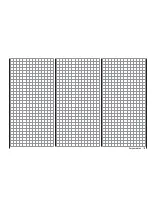124
Program description: Telemetry menu
determined separately for each direction by the values
entered in these two lines.
TAIL TYPE
The following model types are also available in the “Tail”
line of the “
Basic settings
” menu (see page 58), and
should normally be set up at that point. If you have done
this, you should
always
leave the TAIL TYPE at NOR-
MAL.
However, if you prefer to use the receiver’s integral
mixers, you can select the pre-set mixer function for the
corresponding model type:
NORMAL
•
This setting corresponds to the classic aircraft type
with tail-mounted stabiliser panels and separate rud-
der and elevator. No mixer function is required for this
model type.
V-TAIL
•
For this model type the control functions elevator and
rudder are linked together in such a way that each of
the two control surfaces - actuated by a separate ser-
vos - carries out superimposed elevator and rudder
functions.
The servos are usually connected to the receiver as
follows:
OUTPUT CH 3: left V-tail servo
OUTPUT CH 4: right V-tail servo
If you fi nd that the servos rotate in the wrong direc-
tion, please see the notes on page 44.
ELEVON (delta / fl ying wing models)
•
The servos connected to outputs 2 and 3 assume su-
perimposed aileron and elevator functions. The ser-
vos are usually connected to the receiver as follows:
OUTPUT CH 2: left elevon
OUTPUT CH 3: right elevon
If you fi nd that the servos rotate in the wrong direc-
tion, please see the notes on page 44.
RX CURVE (EXPO)
RX CURVE
TYPE : B
CURVE1 CH : 02
TYPE : B
CURVE2 CH : 03
TYPE : B
CURVE3 CH : 04
Value
Explanation
Possible settings
CURVE1, 2
or 3 CH
Channel assign-
ment of the selec-
ted curve setting
1 … according to
receiver
TYPE
Curve type
A, B, C
see illustration
Ser
v
o tr
a
v
el
Transmitter control travel
Expo = +100%
–100%
+100%
0
–100%
+100%
0
Ser
v
o tr
a
v
el
Transmitter control travel
Expo = –100%
TYPE
A
–100%
+100%
0
–100%
+100%
0
Ser
v
o tr
a
v
el
Transmitter control travel
linear
–100%
+100%
0
–100%
+100%
0
TYPE
B
TYPE
C
DR = 125%
DR = 70%
In most cases a non-linear control function is used for
aileron (channel 2), elevator (channel 3) and rudder
(channel 4), and the default settings assume that this is
the case. BUT CAUTION: this assignment only applies if
you have not set either “2 ELE Sv” in the “Tail” line of the
“
Basic settings
” menu, or “2AIL” or “2AIL 2FL” in the “Ail
/ fl ap” line, at the transmitter. Otherwise
control function
3 (elevator)
is already split over
control channels 3 +
8
, and
control function 2 (aileron)
is split over
control
channels 2 + 5 for the left and right ailerons
. In both
these cases the corresponding
receiver control channels
(INPUT CH)
would then be channels 03 + 08 or 02 + 05.
For example, if you have set “2AIL” at the transmitter,
and wish to use the RX CURVE option discussed here
instead of the “
D/R Expo
” menu (see page 82) of the
mx-16
HoTT transmitter - which offers more individual
adjustment options - then two curves must be set:
RX CURVE
TYPE : A
CURVE1 CH : 02
TYPE : A
CURVE2 CH : 05
TYPE : B
CURVE3 CH : 04
If you ignored this, the left and right ailerons would
exhibit different control characteristics.
The RX CURVE function can be used to manage the
control characteristics for up to three servos:
CURVE 1, 2 or 3 CH
•
Select the desired control channel (INPUT CH) for
the fi rst servo.
The following setting in TYPE only affects the chan-
nel you select at this point.
TYPE
Select the servo curve:
A
: EXPO = -100% and DUAL RATE = 125%
The servo responds slowly to stick movements
around the neutral position, but the curve becomes
steeper with increasing control travel.
B
: Linear setting
Summary of Contents for mx-16 HOTT
Page 7: ...7 For your notes...
Page 37: ...37 For your notes...
Page 41: ...41 For your notes...
Page 45: ...45 For your notes...
Page 51: ...51 For your notes...
Page 55: ...55 For your notes...
Page 81: ...81 For your notes...
Page 103: ...103 For your notes...
Page 133: ...133 For your notes...
Page 141: ...141 For your notes...
Page 161: ...161 For your notes...
Page 173: ...173 For your notes...