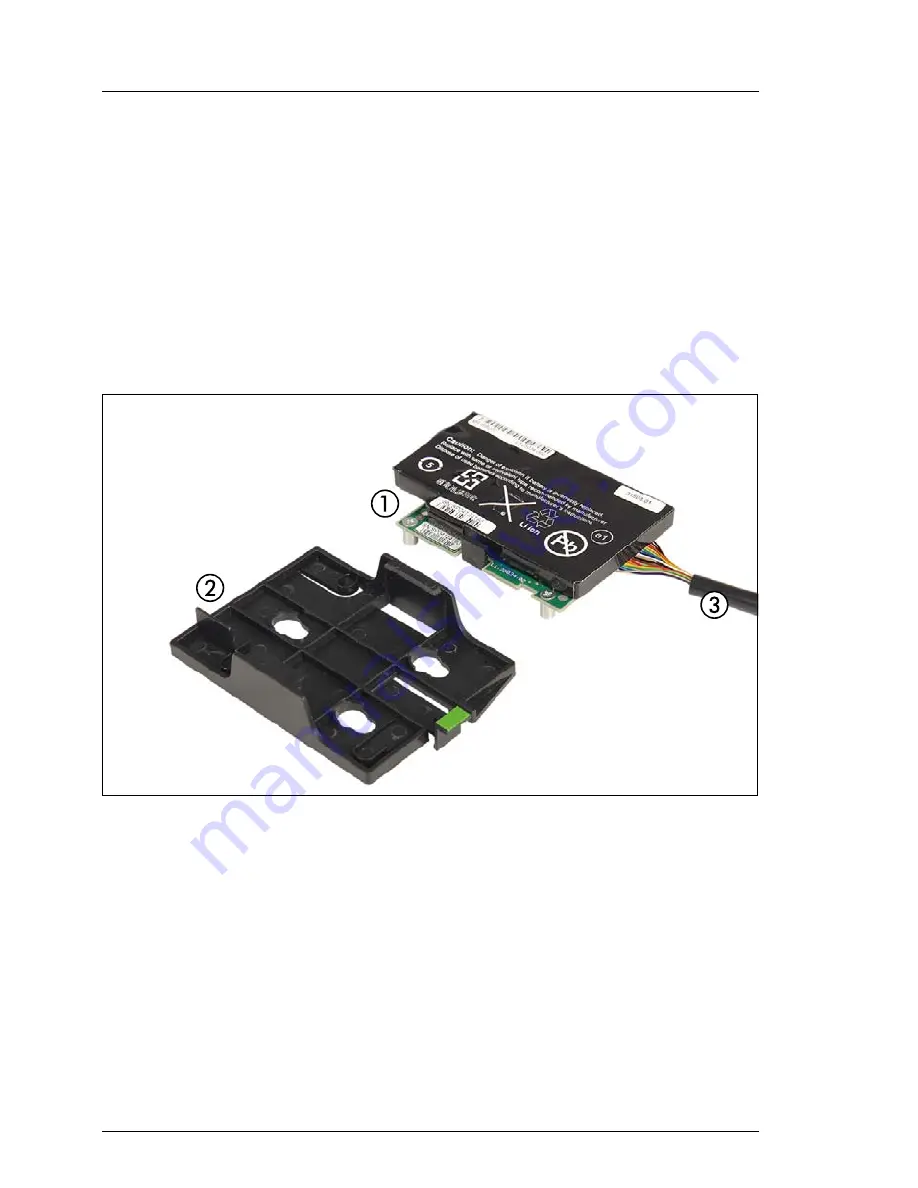
246
Upgrade and Maintenance Manual
TX140
S1
Expansion cards and backup units
If further required, remove the server from the rack as described in section
"Removing the server from the rack" on page 66
.
Ê
Open the side / top cover as described in section
"Removing the top cover"
on page 67
(rack server) or
"Removing the side cover" on page 71
(tower
server).
Ê
Remove the fan module as described in section
"Removing the fan module"
on page 208
.
9.3.1.3
Preparing the BBU
Figure 118: BBU kit
BBU kit:
1
BBU
There are different BBUs available.
2
BBU holder
C26361-K644-C942
3
BBU cable
T26139-Y3987-V2
Summary of Contents for PRIMERGY TX140 S1
Page 6: ...Upgrade and Maintenance Manual TX140 S1 ...
Page 22: ...Upgrade and Maintenance Manual TX140 S1 Contents ...
Page 24: ...24 Upgrade and Maintenance Manual TX140 S1 ...
Page 40: ...40 Upgrade and Maintenance Manual TX140 S1 Before you start ...
Page 204: ...204 Upgrade and Maintenance Manual TX140 S1 Hard disk drives solid state drives ...
Page 292: ...292 Upgrade and Maintenance Manual TX140 S1 Expansion cards and backup units ...
Page 306: ...306 Upgrade and Maintenance Manual TX140 S1 Main memory ...
Page 370: ...370 Upgrade and Maintenance Manual TX140 S1 Accessible drives ...
Page 414: ...414 Upgrade and Maintenance Manual TX140 S1 Front panel and external connectors ...
Page 472: ...472 Upgrade and Maintenance Manual TX140 S1 System board and components ...
Page 568: ...568 Upgrade and Maintenance Manual TX140 S1 Cabling ...
















































