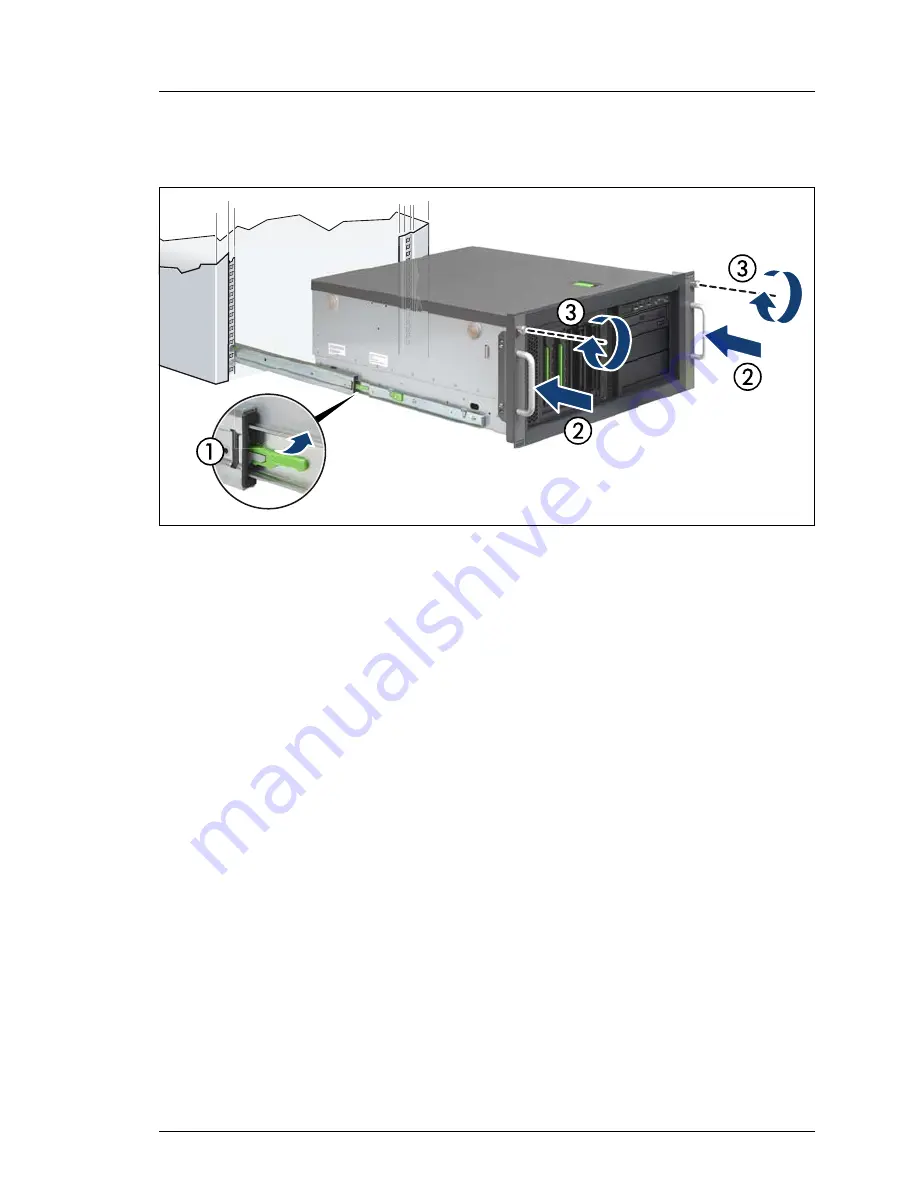
TX140 S1
Upgrade and Maintenance Manual
89
Basic hardware procedures
4.7.2
Sliding the server into the rack
Figure 36: Sliding the server into the rack
V
CAUTION!
Ensure that the safety lock has been properly inserted into the snap fit
lock. For further information, refer to the "Rack Mounting Kit - RMK-F2
Drop-In" Mounting Instructions.
Ê
Pull up on the locking latch on both telescopic rails (1).
Ê
Slide the server inside the rack as far as it will go (2).
Ê
Secure the server in the rack with the two captive knurled thumb screws on
the rack mounting frame (3).
Ê
Reconnect all cables except the power cord to the server rear.
I
If you are not using a cable mounting arm (CMA kit), ensure that the
rear cables are long enough not to be strained or damaged when
extending the server out of the rack.
Use cable ties to prevent loose cables from blocking the air flow.
For information on connecting and securing the power cord, refer to section
"Connecting the server to the mains" on page 90
.
Summary of Contents for PRIMERGY TX140 S1
Page 6: ...Upgrade and Maintenance Manual TX140 S1 ...
Page 22: ...Upgrade and Maintenance Manual TX140 S1 Contents ...
Page 24: ...24 Upgrade and Maintenance Manual TX140 S1 ...
Page 40: ...40 Upgrade and Maintenance Manual TX140 S1 Before you start ...
Page 204: ...204 Upgrade and Maintenance Manual TX140 S1 Hard disk drives solid state drives ...
Page 292: ...292 Upgrade and Maintenance Manual TX140 S1 Expansion cards and backup units ...
Page 306: ...306 Upgrade and Maintenance Manual TX140 S1 Main memory ...
Page 370: ...370 Upgrade and Maintenance Manual TX140 S1 Accessible drives ...
Page 414: ...414 Upgrade and Maintenance Manual TX140 S1 Front panel and external connectors ...
Page 472: ...472 Upgrade and Maintenance Manual TX140 S1 System board and components ...
Page 568: ...568 Upgrade and Maintenance Manual TX140 S1 Cabling ...
















































