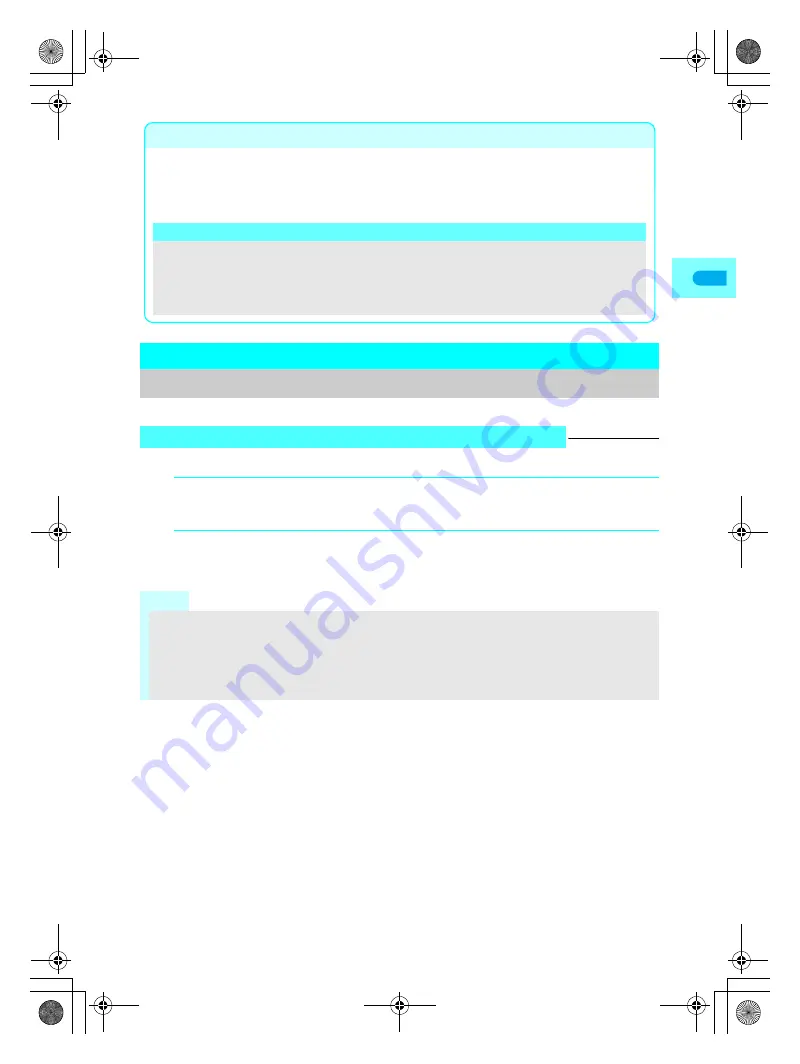
81
M
aki
ng/Rec
e
iv
ing Video
-phon
e
Cal
ls
Refer to P. 359 for details on Chara-den.
During video-phone calls, send a character to the other party in place of a camera image.
Chara-den
Send Chara-den as Substitute Image <Send Substitute Image>
Default setting
ブンブン
(Dimo)
1
During a video-phone call, press
i
[Subst img] for 1+ seconds.
Chara-den list appears.
2
Select Chara-den and press
i
[OK].
Chara-den is sent as the substitute image.
Note
If Chara-den is already set as substitute image (
n
P. 85), press
i
[Subst img] during a video-phone
call to send. When a video-phone call is received, press
s
to answer the call with the Chara-den.
When DTMF mode (
n
P. 76) is set to
ON
, Chara-den key operations become not available to allow the
dial keys to send touch-tone signals.
通話中画像1
is set as the substitute image when Reset settings (
n
P. 448) is performed after deleting
ブンブン
(
Dimo
).
Set the still picture for Record message (video-phone) <V-phone reply
image>
1 In stand-by, press
t544
?
folder
?
t
?
still picture
?
i
[OK].
To check the still picture: Select still picture
?
t
[Agree].
Note
Video-phone reply image
Use JPEG and GIF images saved to My picture of Data box that are set to
QCIF: 176
×
144
(W
×
H). (GIF
animation is not available.)
Still pictures that are restricted for output from the FOMA terminal are not available.
The default setting is
伝言メモ画像
.
Related Operations
dv22̲e.book Page 81 Monday, February 14, 2005 4:58 PM
Summary of Contents for SH700i
Page 50: ...LMEMO9 48 dv22 e book Page 48 Monday February 14 2005 4 58 PM ...
Page 92: ...LMEMO9 90 dv22 e book Page 90 Monday February 14 2005 4 58 PM ...
Page 244: ...LMEMO9 242 dv22 e book Page 242 Monday February 14 2005 4 58 PM ...
Page 581: ...LMEMO9 579 dv22 e book Page 579 Monday February 14 2005 4 58 PM ...






























