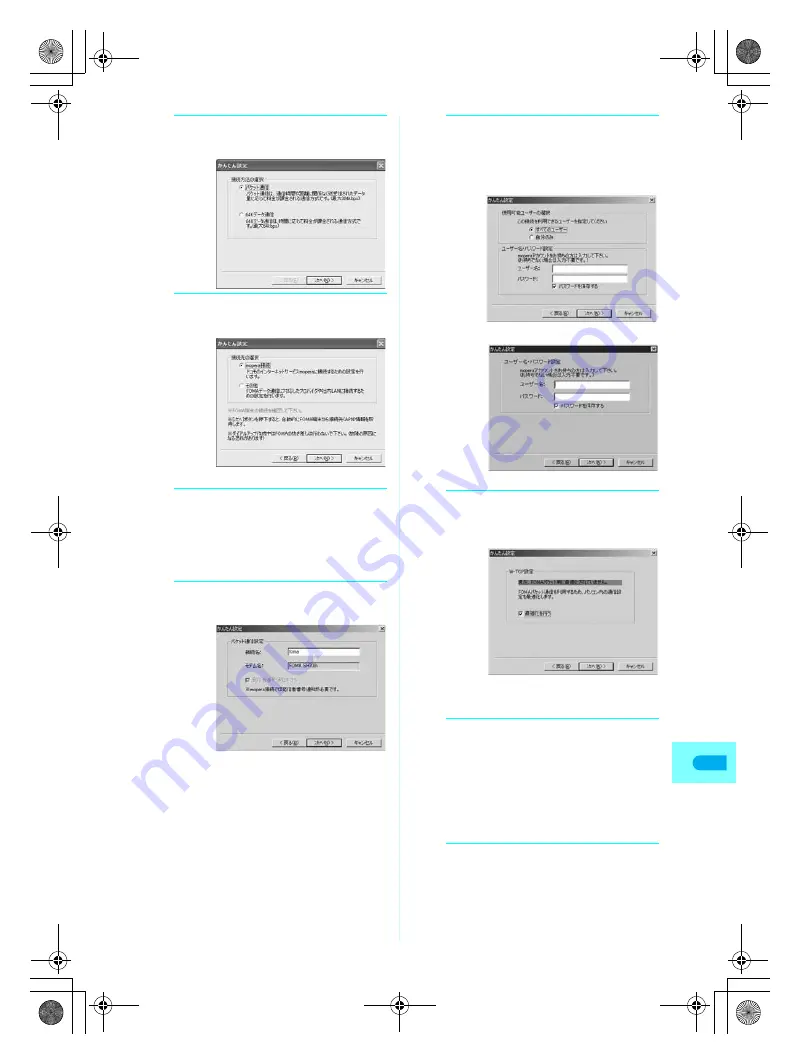
479
Da
ta
Com
m
uni
c
a
tio
n
2
Select
パケット通信
(Packet
transmission) and click
次へ
(Next).
3
Select
mopera
接続
(mopera
connection) and click
次へ
(Next).
Using another provider (
n
P. 480)
4
Click
OK
on the
FOMA
端末設定
取得
(FOMA terminal setting
acquisition) screen.
The Host (APN) setting is acquired from the
FOMA terminal connected to the PC.
Wait until acquisition is complete.
5
Enter the connection name and
click
次へ
(Next).
Enter a name in the
接続名
(Connection name) field.
The following single-byte characters cannot be entered.
¥ / :
*
? ! < > | ”
6
Click
次へ
(Next).
When the host is mopera, user name and
password are not required.
If the PC is running Windows XP or 2000 Professional,
specify the users to whom rights are granted.
Windows XP and 2000 Professional
Windows Me and 98
7
Make sure that
最適化を行う
(Optimize) is checked
E
and
click
次へ
(Next).
The W-TCP setting required for packet transmissions
is optimized. This screen does not appear if the W-
TCP setting has already been optimized.
8
Confirm the setting information
and click
完了
(Finish).
The settings appear in a list. Check that the
settings are correct.
If
デスクトップにダイヤルアップのショート
カットを作成する
(Create dial-up shortcut on
desktop) is checked
E
, a shortcut is created
automatically.
To change the settings, click
戻る
(Back).
9
Click
OK
on the
完了
(Complete) screen.
Restart the PC to enable the changed settings.
Click
はい
(Yes) when a message appears
prompting to restart the PC.
Sending and receiving transmissions (
n
P. 482)
dv22̲e.book Page 479 Monday, February 14, 2005 4:58 PM
Summary of Contents for SH700i
Page 50: ...LMEMO9 48 dv22 e book Page 48 Monday February 14 2005 4 58 PM ...
Page 92: ...LMEMO9 90 dv22 e book Page 90 Monday February 14 2005 4 58 PM ...
Page 244: ...LMEMO9 242 dv22 e book Page 242 Monday February 14 2005 4 58 PM ...
Page 581: ...LMEMO9 579 dv22 e book Page 579 Monday February 14 2005 4 58 PM ...






























