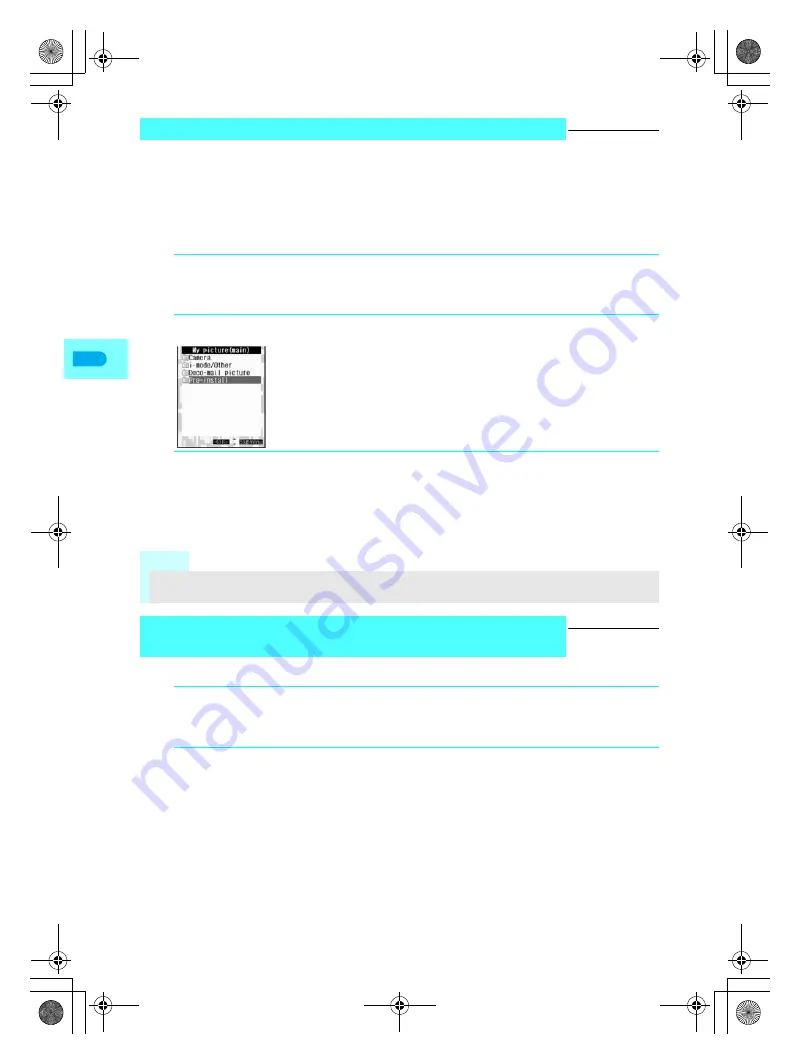
132
Sou
nd/Sc
reen
/Ligh
t Setti
ngs
Set a background image for each of three guidance keys. (
n
P. 27)
For the center guidance key, use GIF images with a size of 46(W)
×
24(H). For the right and left guidance
keys, use GIF images with a size of 66(W)
×
24(H). Flash movies, GIF animation and JPEG images are not
available. Downloaded images can also be used.
Images shot with the camera are not available.
The default setting is
操作ガイド左1
for Left key,
操作ガイド中央1
for Center key and
操作ガイド右1
for
Right key.
Change the font color and background color in the title line and status line in menus.
Setting Background for Guidance Key <Guidance Keys>
Default setting
See below
1
In stand-by, press
t248
.
Alternatively, press
_
(Settings)
→
Display
→
Personalize
→
Guidance keys
from Top menu.
Guidance keys setting screen appears.
2
Select guidance key and press
t
.
3
Select folder, press
t
, select still picture and press
i
[OK].
Still pictures that cannot be set to guidance key do not appear.
Guidance key background pattern is set.
To check the still picture
Select a still picture and press
t
[Agree]. Press
c
and the previous screen reappears.
Note
If a still picture in My picture of Data box is set as a guidance key background and the original image is
deleted, the image remains as a guidance key background until changed.
Changing Color of Title Line and Status Line
<Title and Status Color>
Default setting
Pattern 1
1
In stand-by, press
t247
.
Alternatively, press
_
(Settings)
→
Display
→
Personalize
→
Title&Status color
from Top menu.
Title/Status color screen appears.
2
Select a pattern and press
t
.
Each time pattern is selected, colors for title line and status line change.
A pattern is set.
dv22̲e.book Page 132 Monday, February 14, 2005 4:58 PM
Summary of Contents for SH700i
Page 50: ...LMEMO9 48 dv22 e book Page 48 Monday February 14 2005 4 58 PM ...
Page 92: ...LMEMO9 90 dv22 e book Page 90 Monday February 14 2005 4 58 PM ...
Page 244: ...LMEMO9 242 dv22 e book Page 242 Monday February 14 2005 4 58 PM ...
Page 581: ...LMEMO9 579 dv22 e book Page 579 Monday February 14 2005 4 58 PM ...






























